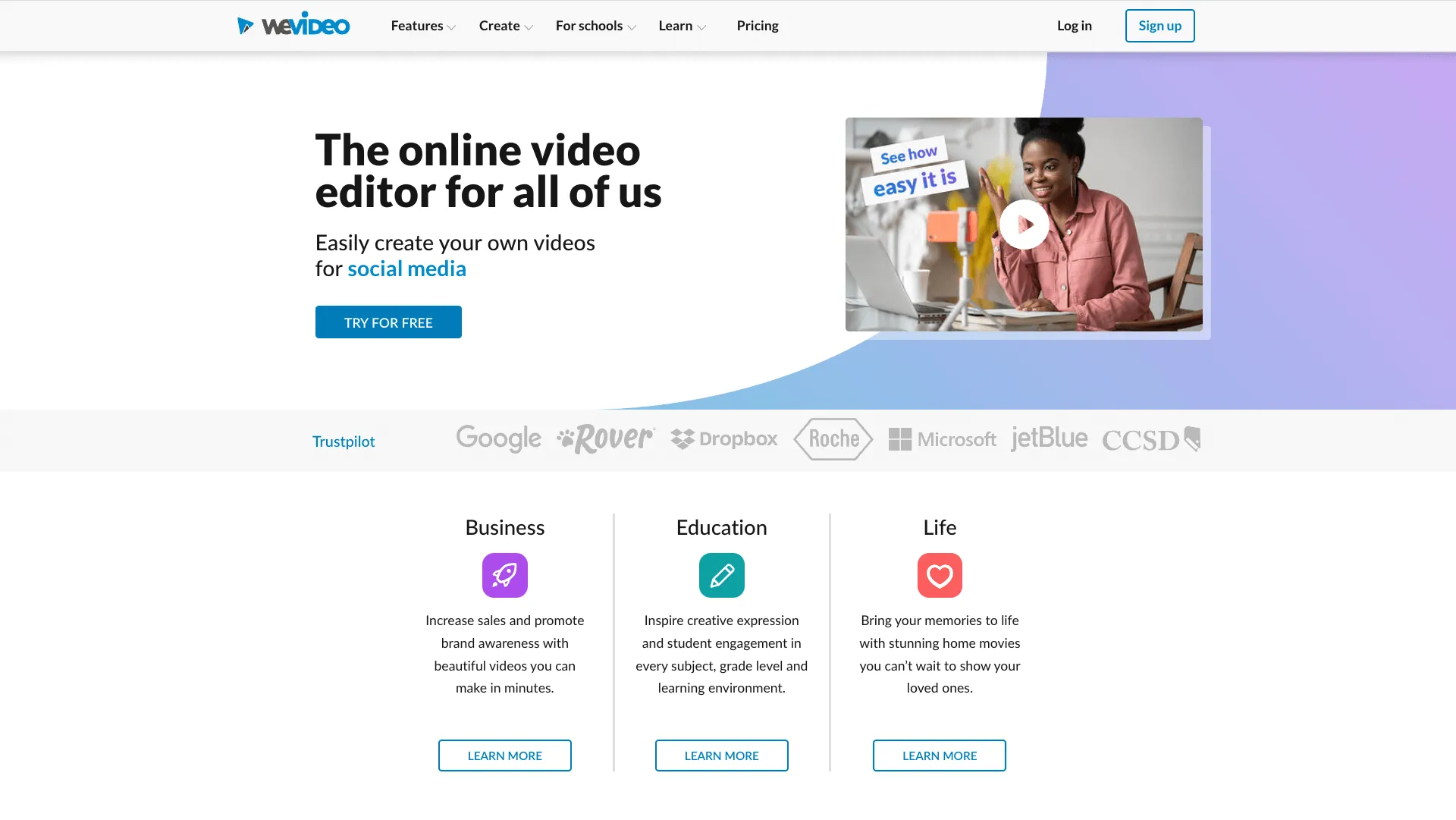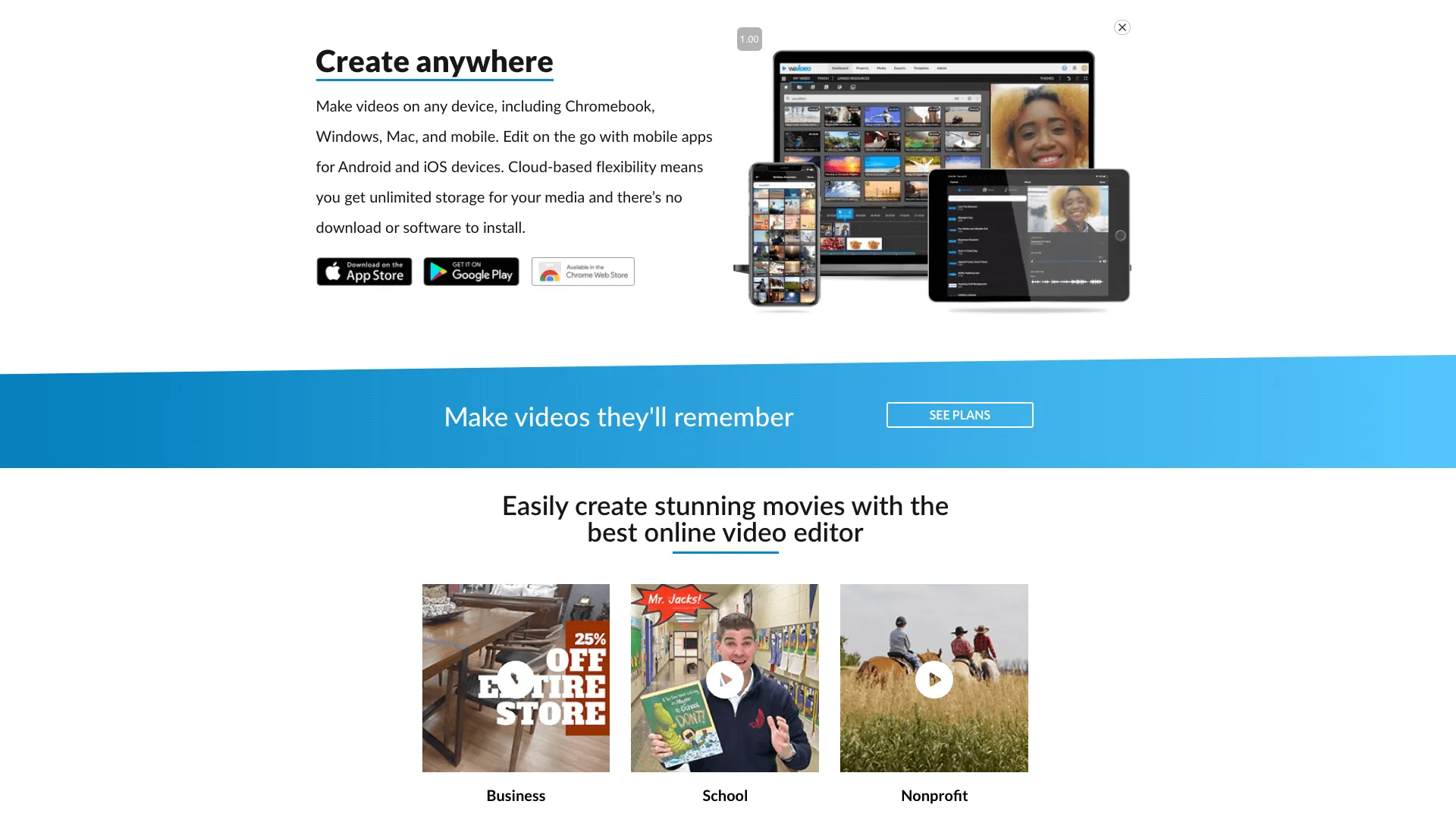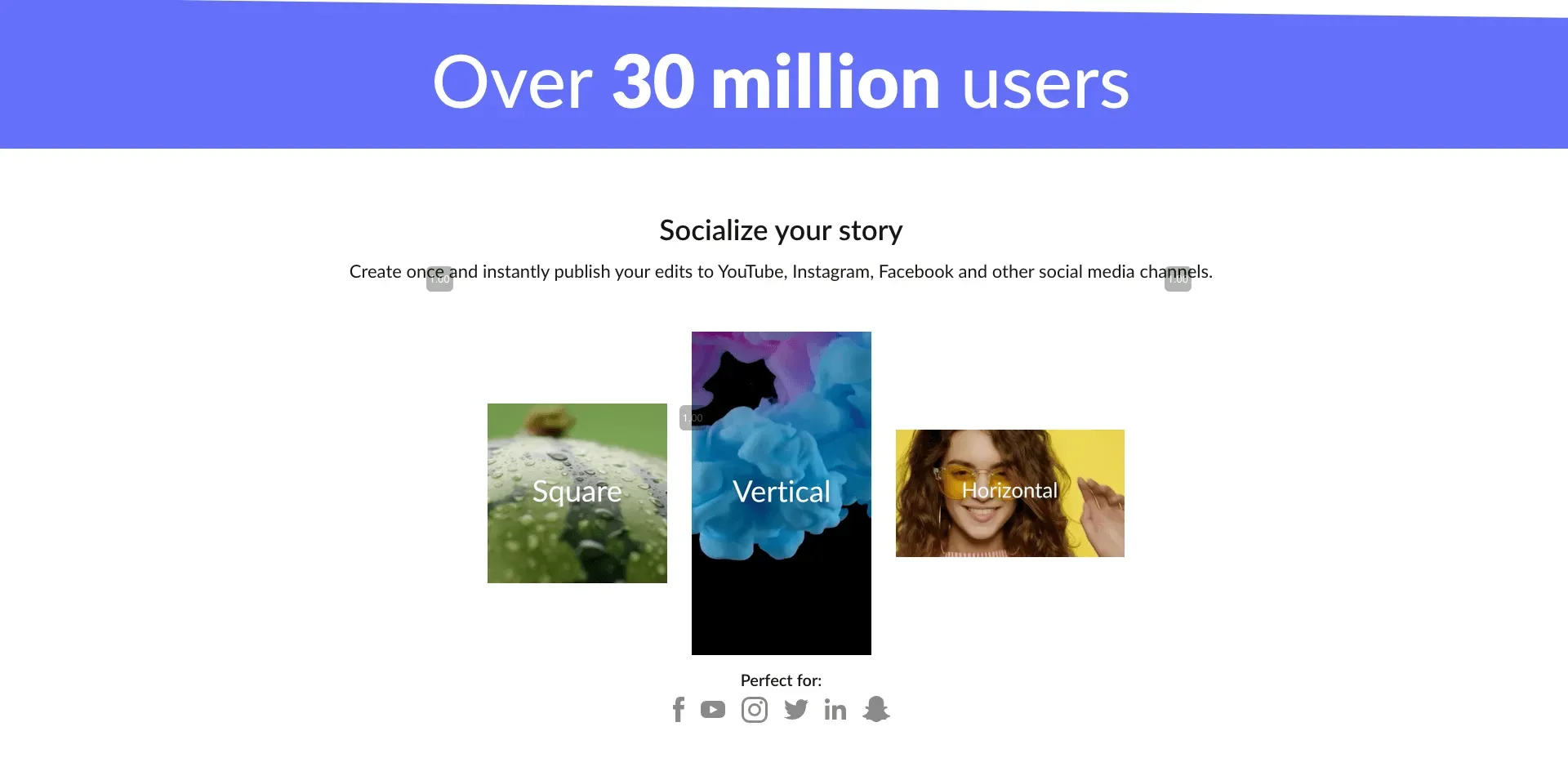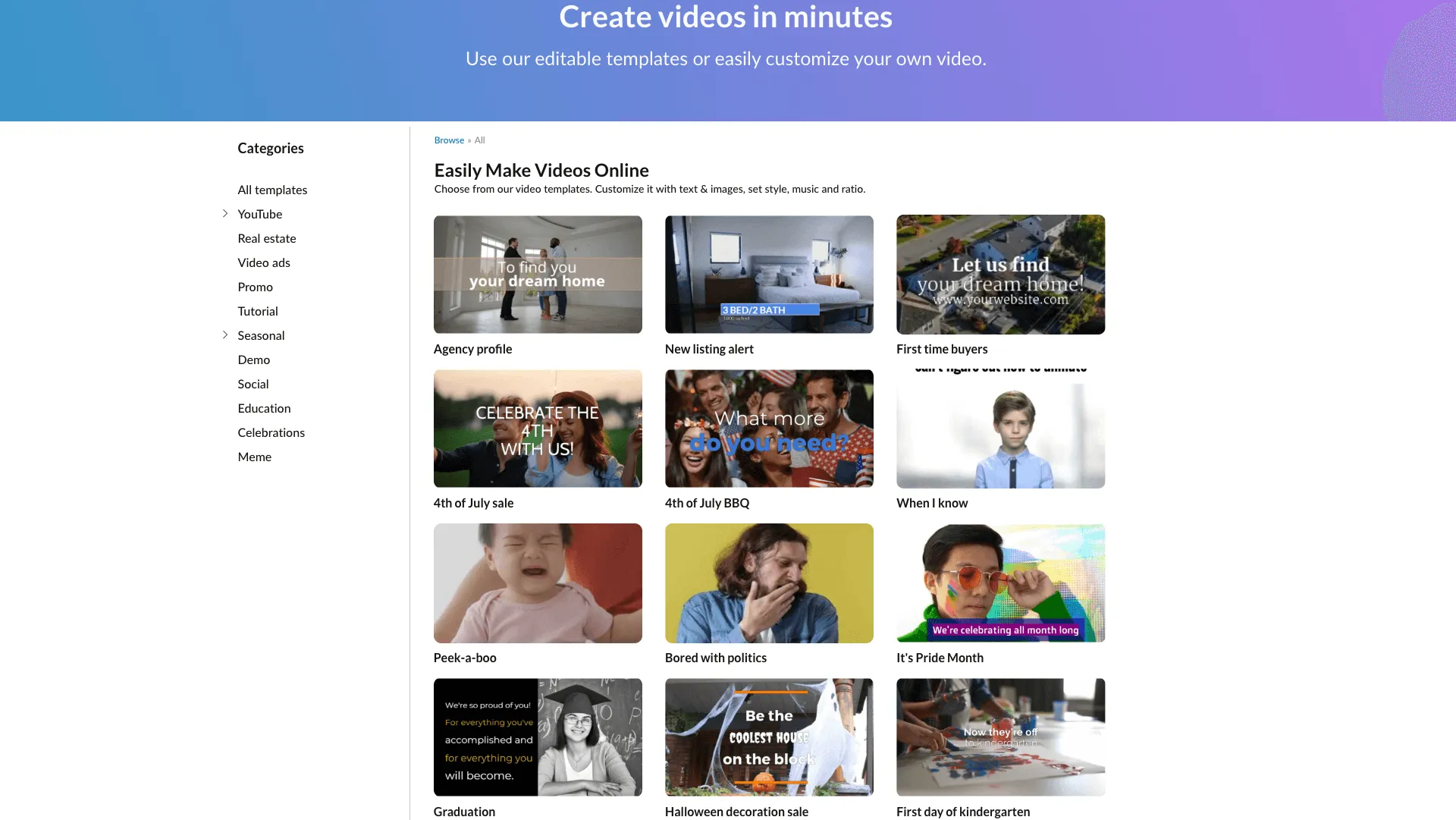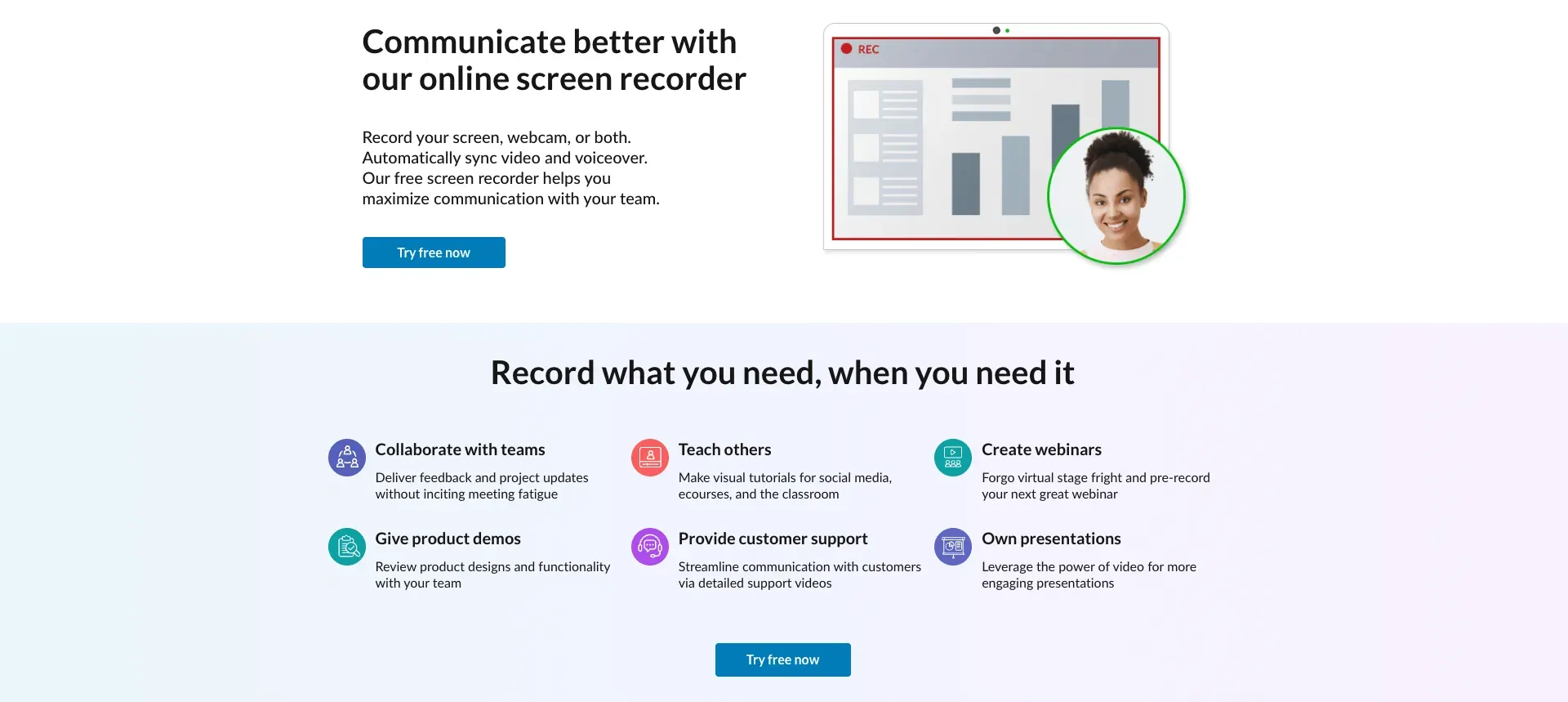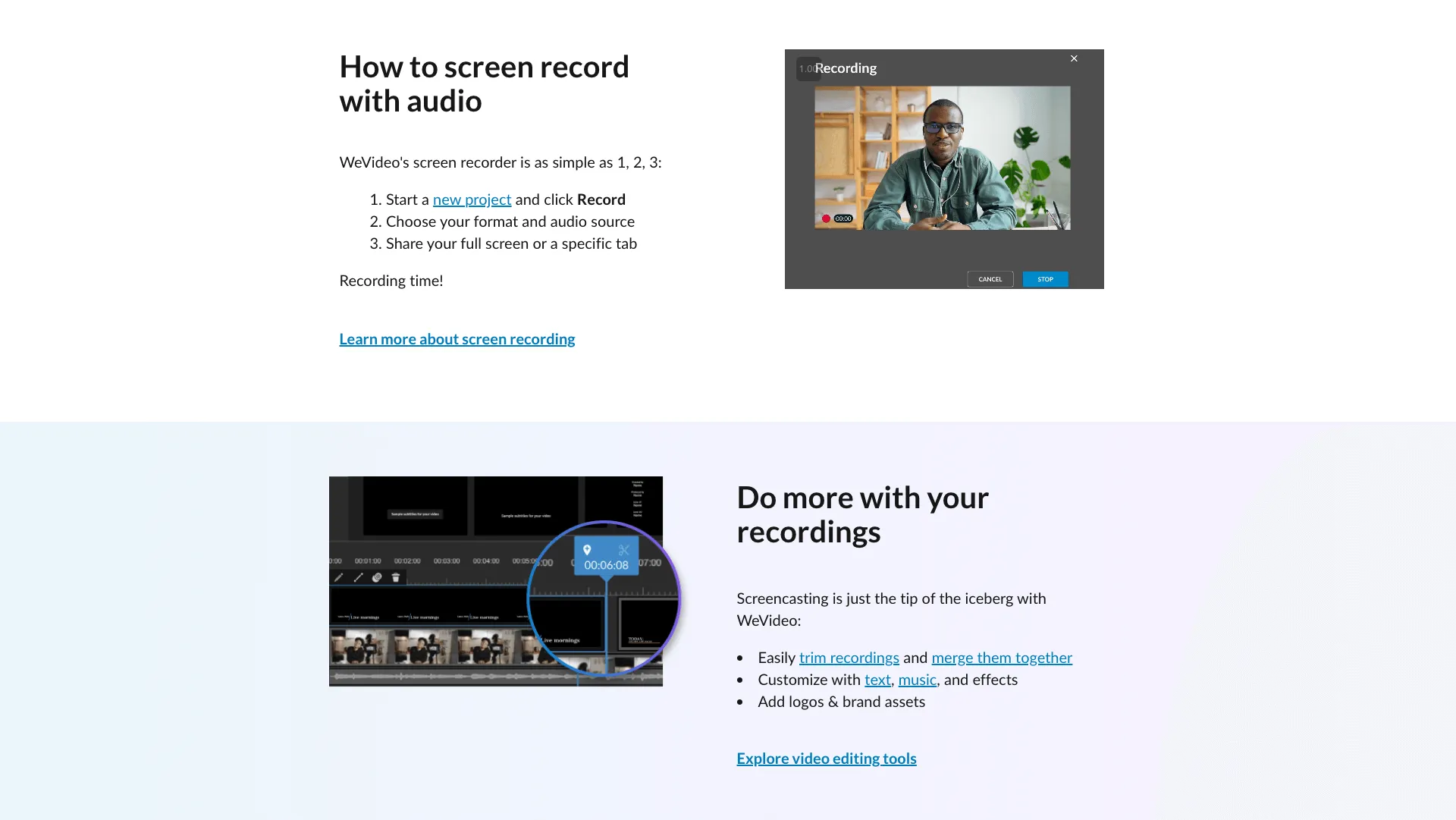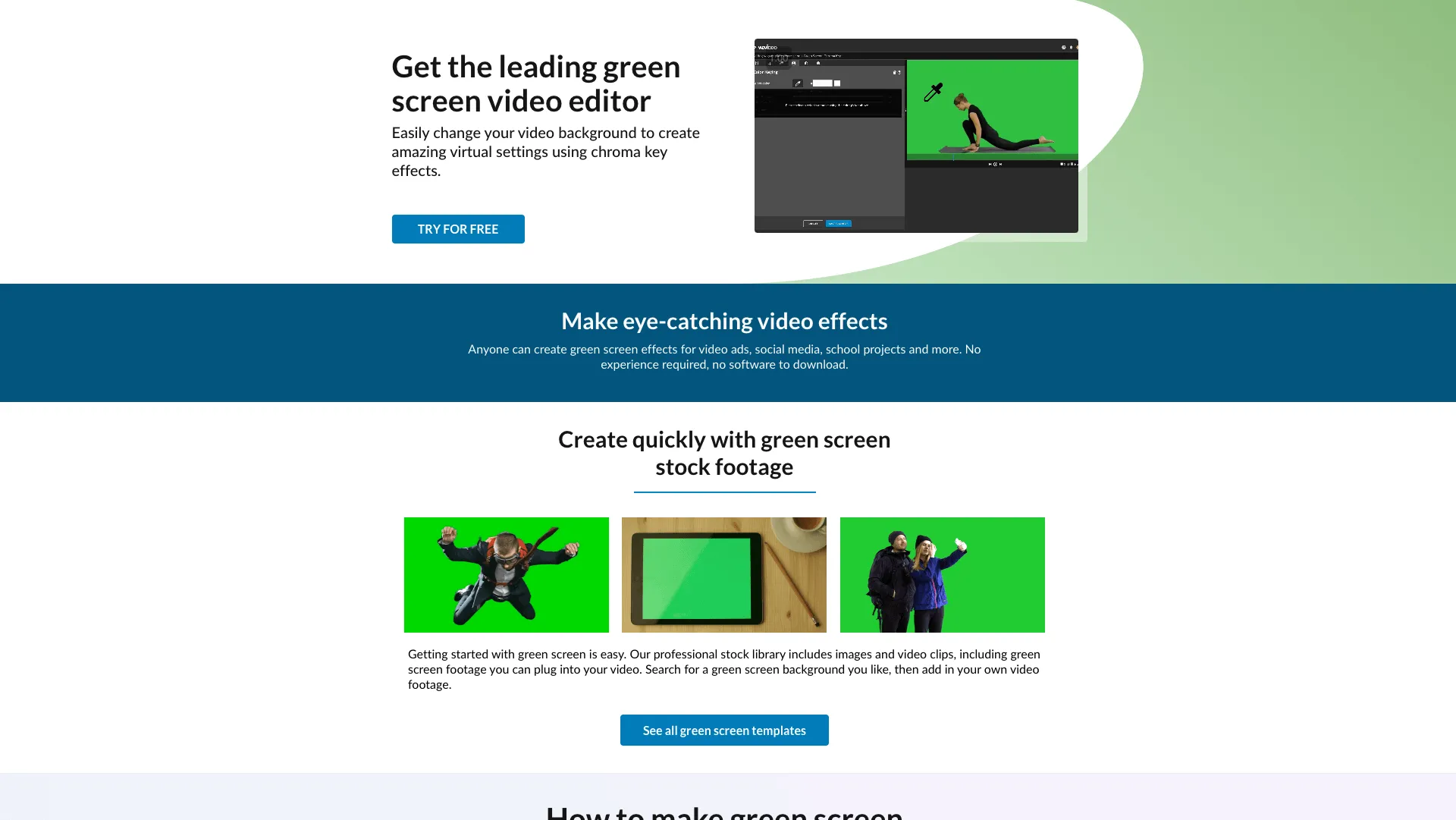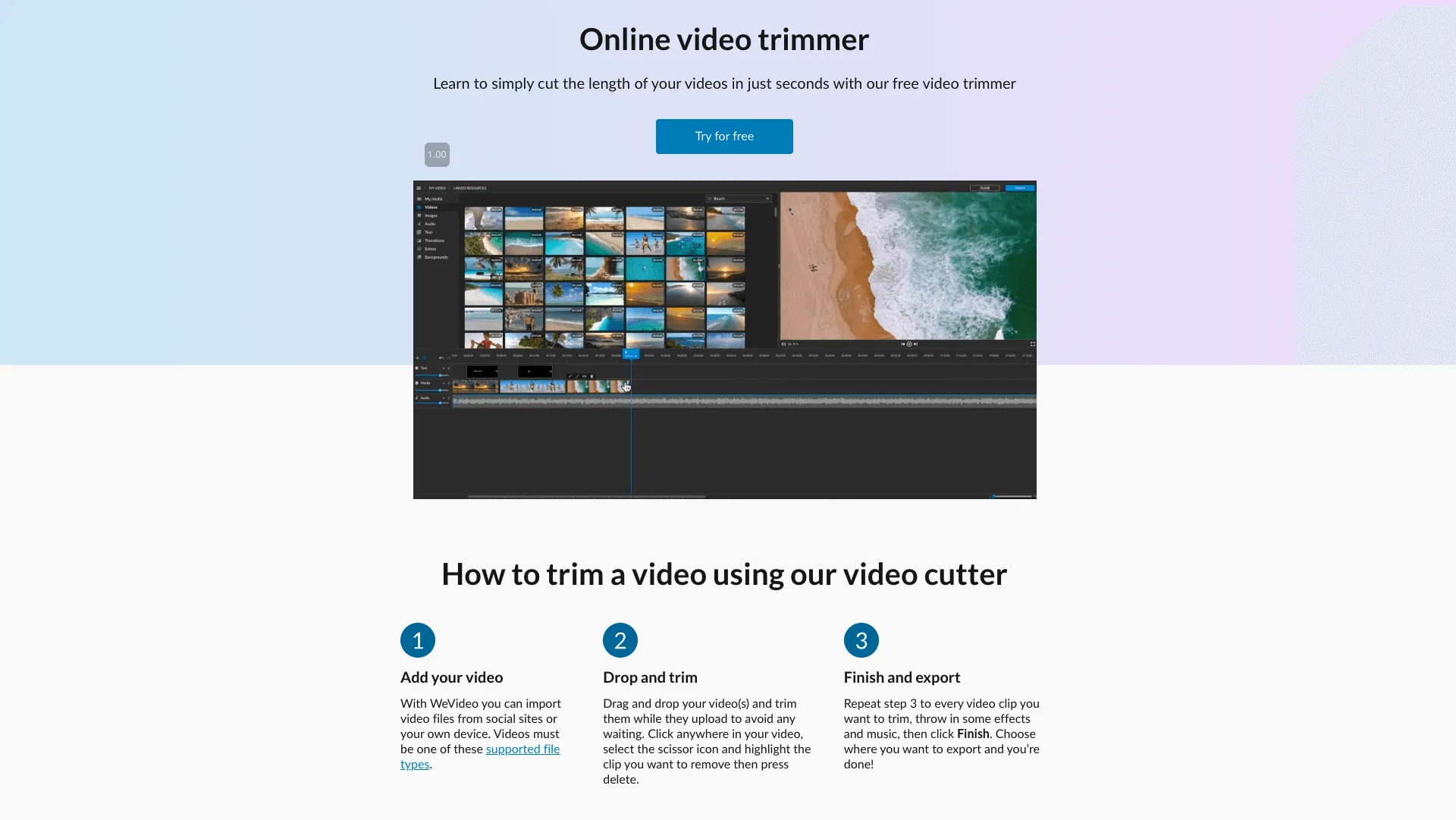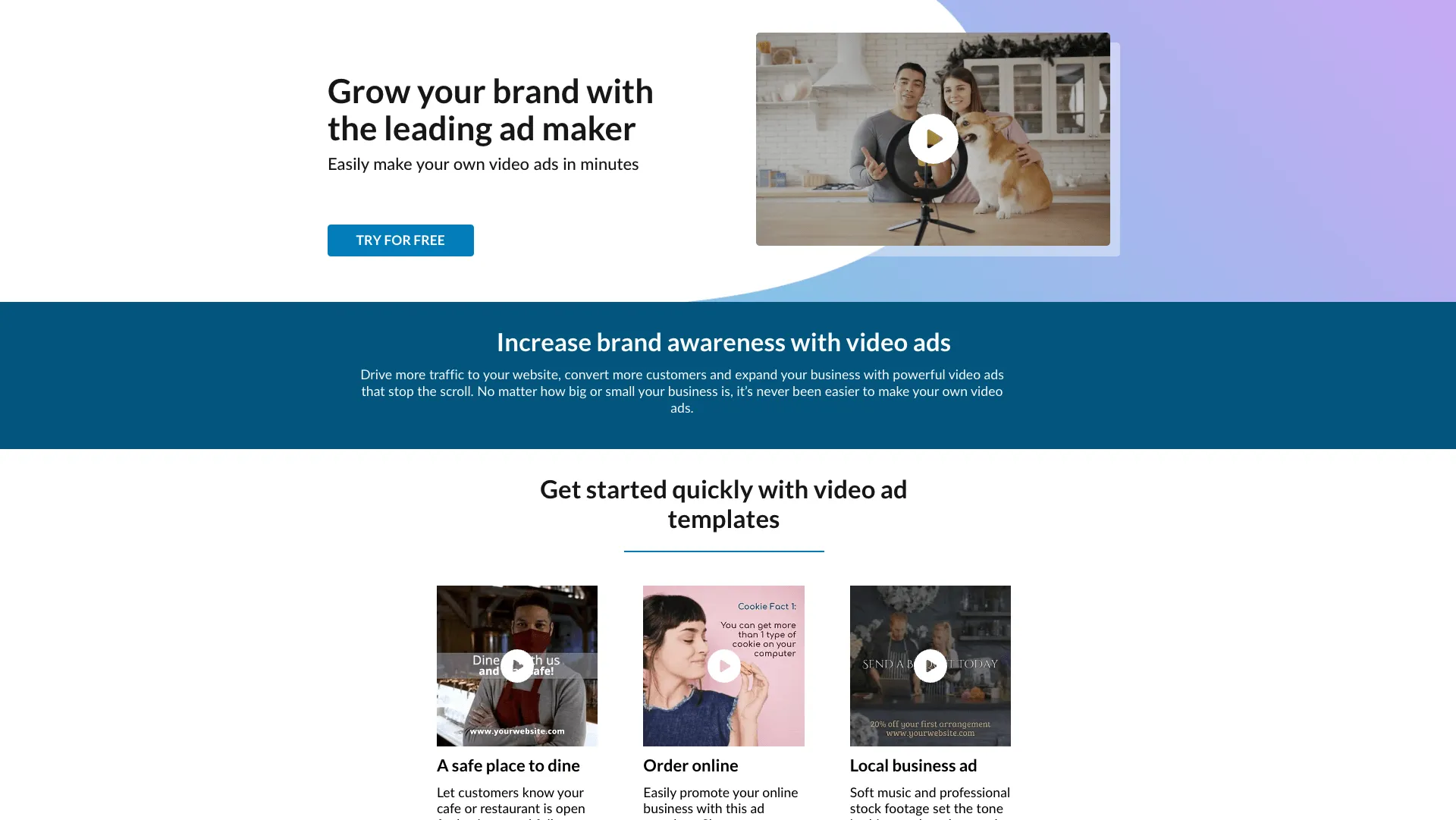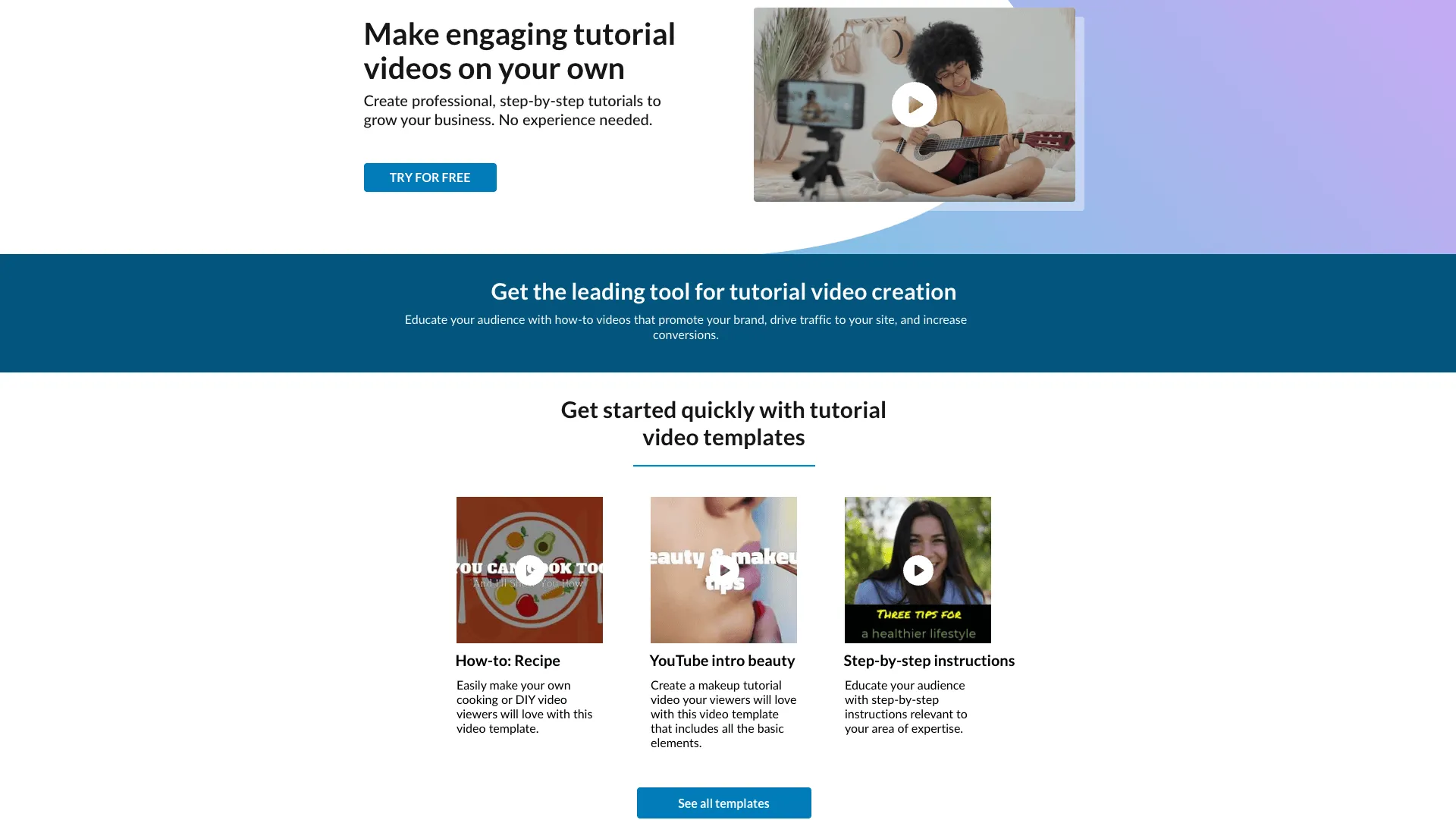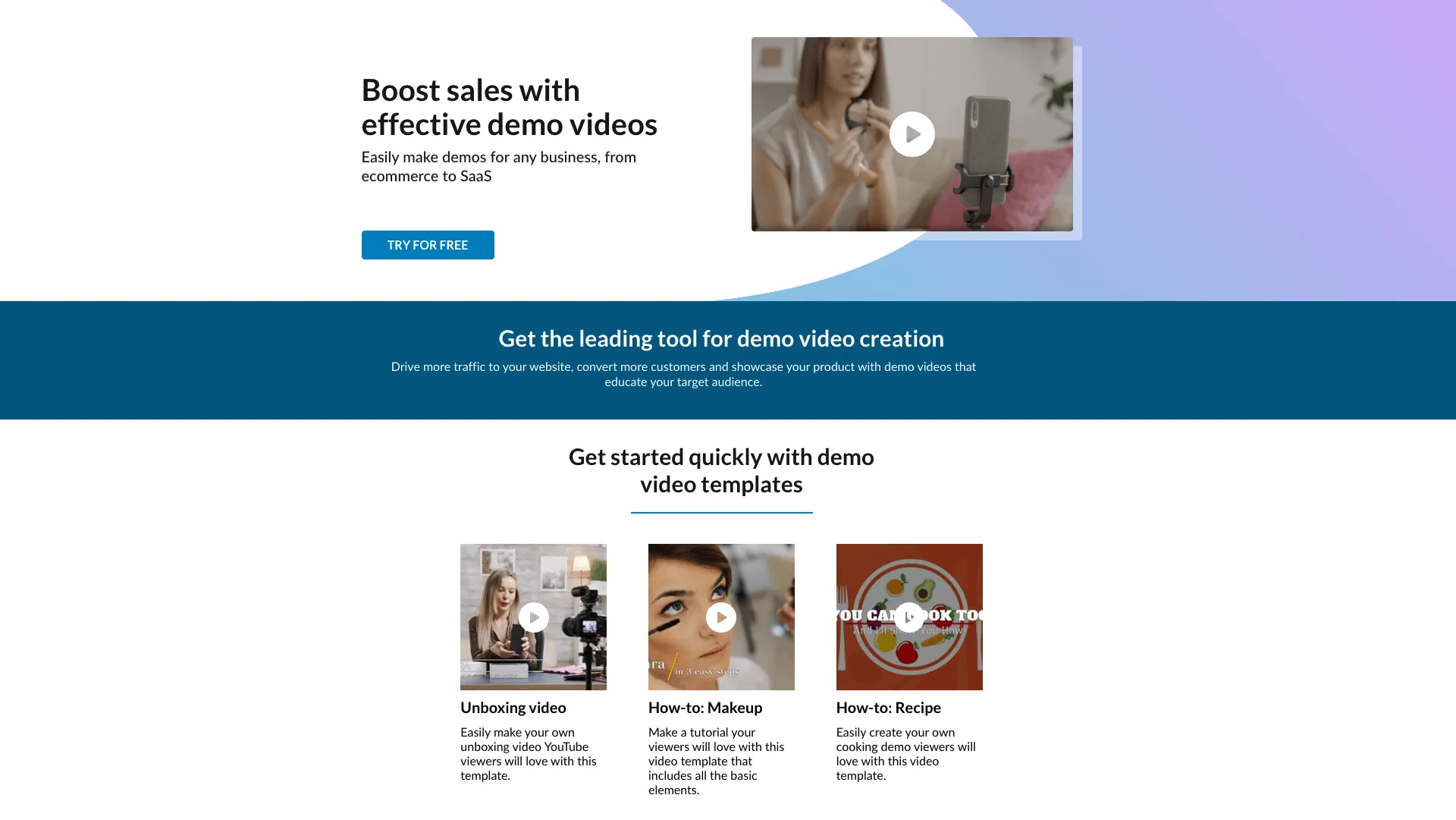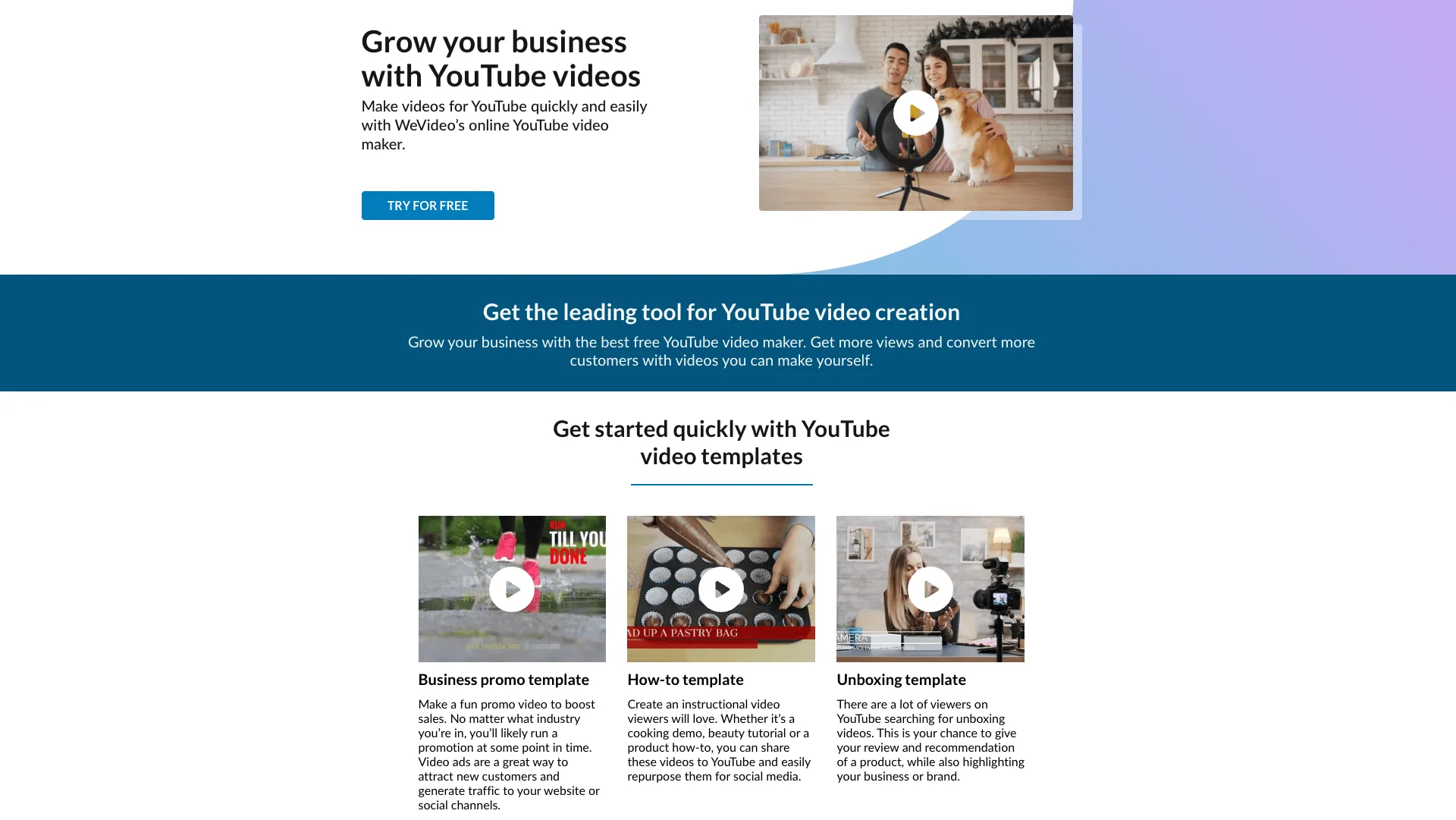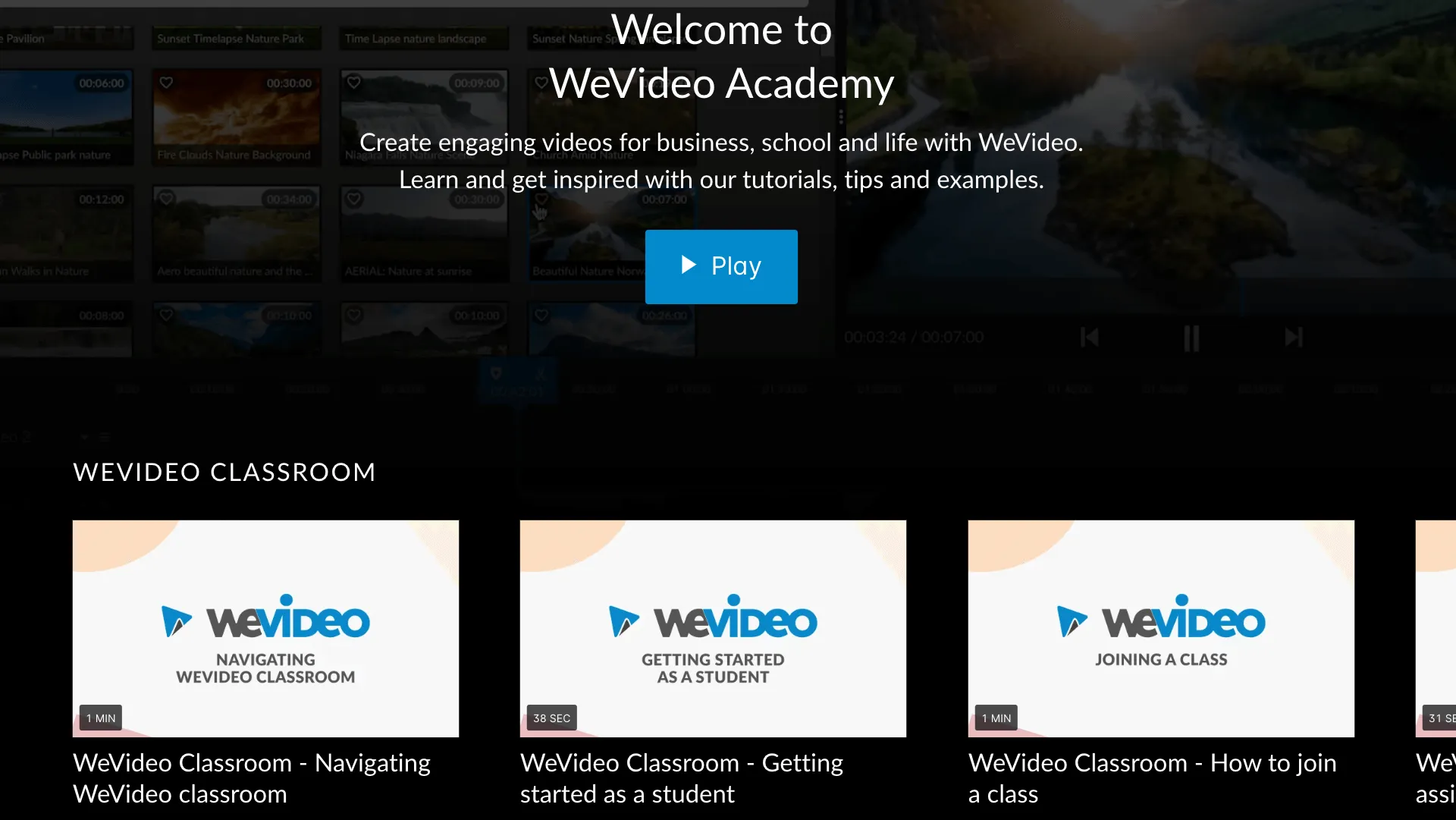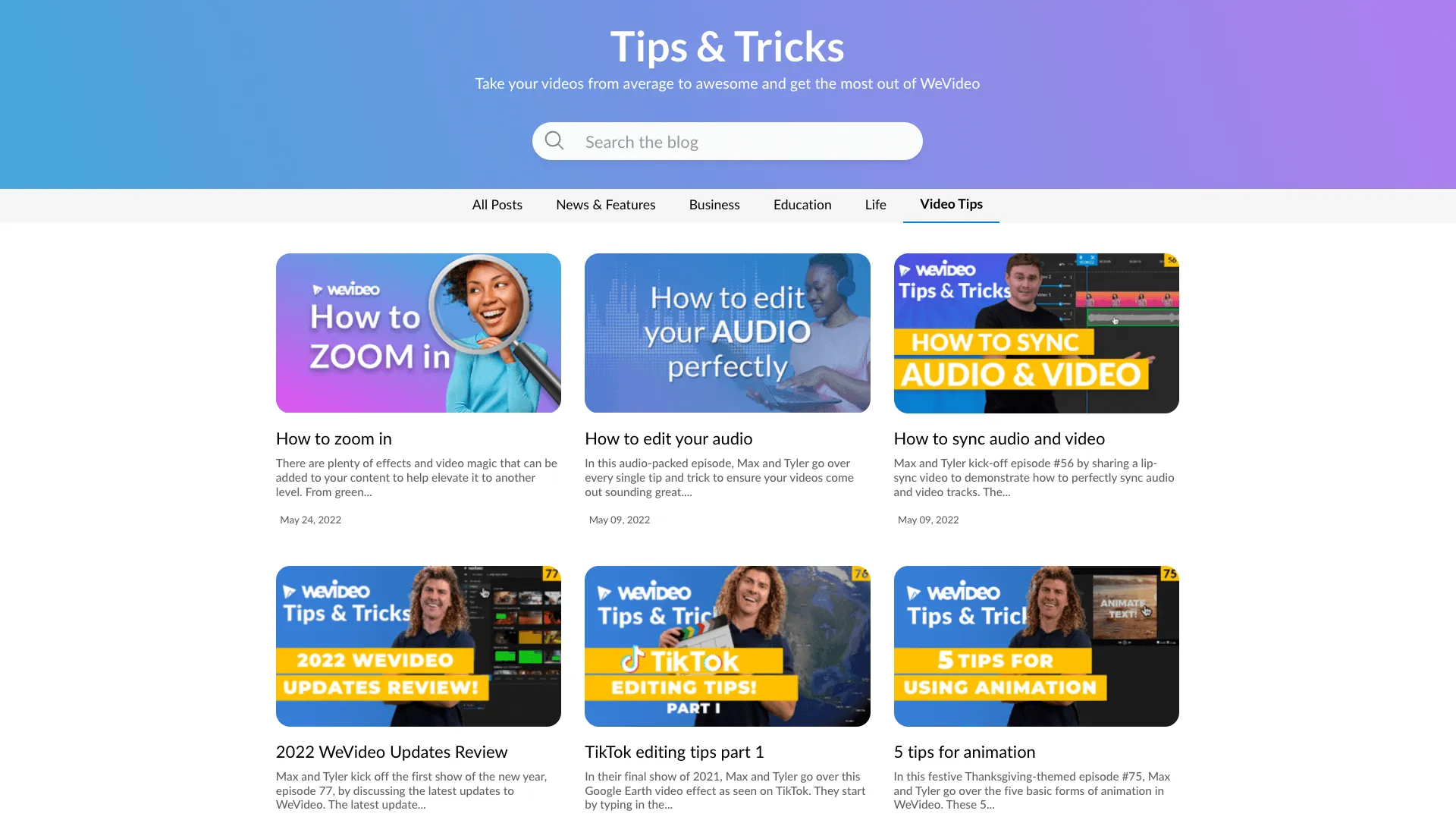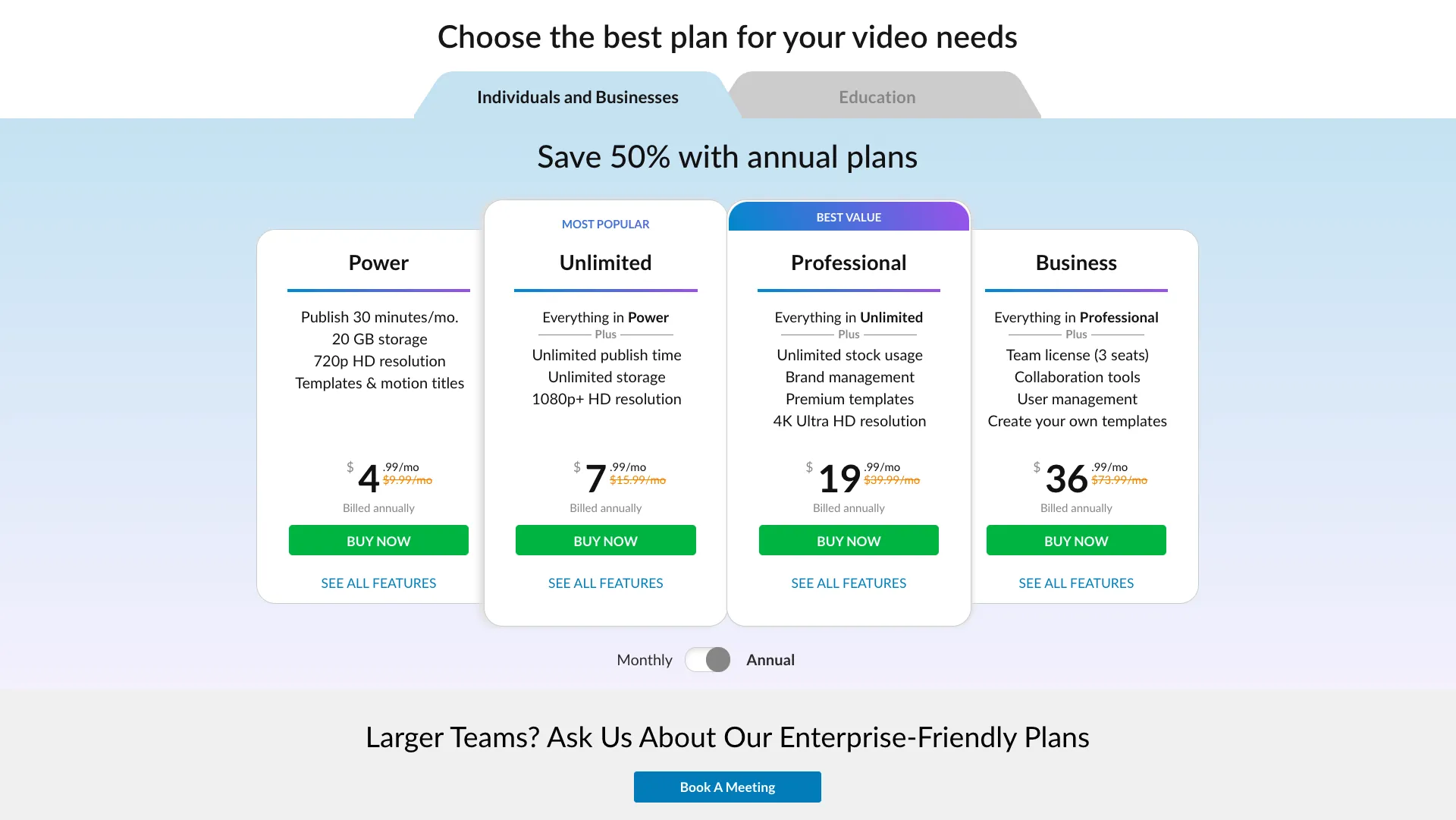WeVideo

WeVideo is an online video editor that is cloud-based where you can create and edit videos for marketing campaigns, ads, brand awareness, the classroom, social media and much more. WeVideo is easy to use, fast and can help you create videos quickly using tools such as templates, stock content videos, images and music, screen recorder, green screen editor and much more. WeVideo also comes with a lot of support with the WeVideo Academy, tutorials, video tips and tricks and guides. WeVideo is a great platform to create videos for social media and instantly publish to your favorite social media channels.
WeVideo Professional and Business plans offer many unique features, including the ability to customize aspects of your branding with logos, fonts, and colors. You can also save branding templates, so consistency across all of your videos is guaranteed. WeVideo is available on iOS and Android and can be used to create videos in a number of different ways. There are no limits to your creativity, you can do whatever you want, whenever you want and wherever you want. WeVideo has a wide range of subscription plans depending on your needs but we recommend the Professional plan for individuals and the Business plan for teams and collaboration. Try WeVideo Today!
WeVideo Features
WeVideo is full of features to edit your videos online. From templates to stock media to team collaboration, it has what you need to create amazing videos easily.
Online Video Editor - Make professional looking videos quickly with WeVideo's online editor.
Record your screen, webcam or both! - Record your screen with WeVideo's FREE screen recorder & automatically sync video and voiceover.
Video Types - Create videos for ads, tutorials, product demos, Youtuve, Facebook, Tik Tok, Instagram.
Choose from 100's of templates from Youtube intro's & Outro's, Tutorials, Promo's Video Ads, Real Estate, Seasonal, Education, Memes and more.
Meme Maker - Make the funniest video memes online. Use your own media or choose from our stock videos.
Video Merger - Combine videos together, images, audio, and more.
Video Trimmer - Try our video trimmer and learn to cut the length of your videos instantly without any complexity.
Green Screen Editor - Easily change your video background to create amazing virtual settings using chroma key effects.
Learning & Support - WeVideo has a guides, tutorials, help center and video tips to healp you get started.
WeVideo Pricing
WeVideo has four pricing plans - Power, Unlimited, Professional and Business. The best value plan is Professional, but if you are a team and need to collaborate and manage user permissions then the Business Plan is the best option. There is also a Free plan but with very limited features and an Enterprise plan for larger teams. Save 50% by paying yearly or choose a monthly payment but at the higher price.
Power
Save 50% with yearly plan
Publish 30 minutes/mo
20 GB storage
720p HD resolution
Templates & motion titles
Greenscreen
Slow motion
Motion titles and templates
Unlimited
Save 50% with yearly plan
Everything in Power+
Unlimited publish time
Unlimited storage
1080p+ HD resolution
Record screen and webcam together
Lorem ipsum dolor sit amet
Professional
Save 50% with yearly plan
Everything in Unlimited+
Unlimited stock usage
Brand management
Premium templates
4K Ultra HD resolution
Upload directly to social
Manage your brand
Unlimited use of stock media library
Business
Save 50% with yearly plan
Everything in Professional+
Team license (3 seats)
Collaboration tools
Add more users & manage user permissions
Create your own templates

WeVideo Refund Policy
All fees paid to WeVideo are non-refundable. This includes fees paid for monthly and yearly Premium/Power and Pro/Unlimited plans as well as Flex and single downloads.
If, for any reason, you're unable to use the purchased services, contact [email protected] and our support team will be happy to assist you.
Subscriptions can be canceled at any time. Once a subscription is canceled, you will no longer be charged for subsequent terms. Learn how to cancel your subscription.
If you choose to cancel your recurring monthly/annual subscription, note that you will not receive a refund for the current billing period when canceling your subscription, but will continue to have access to Premium features for the remainder of the billing period, regardless of the cancellation.
Once your upgraded subscription ends, your account will automatically return to Free status. All videos created during your upgraded subscription will remain in your WeVideo account.

© 2022 Boss Mode Marketing.
Privacy Policy | All Rights Reserved.