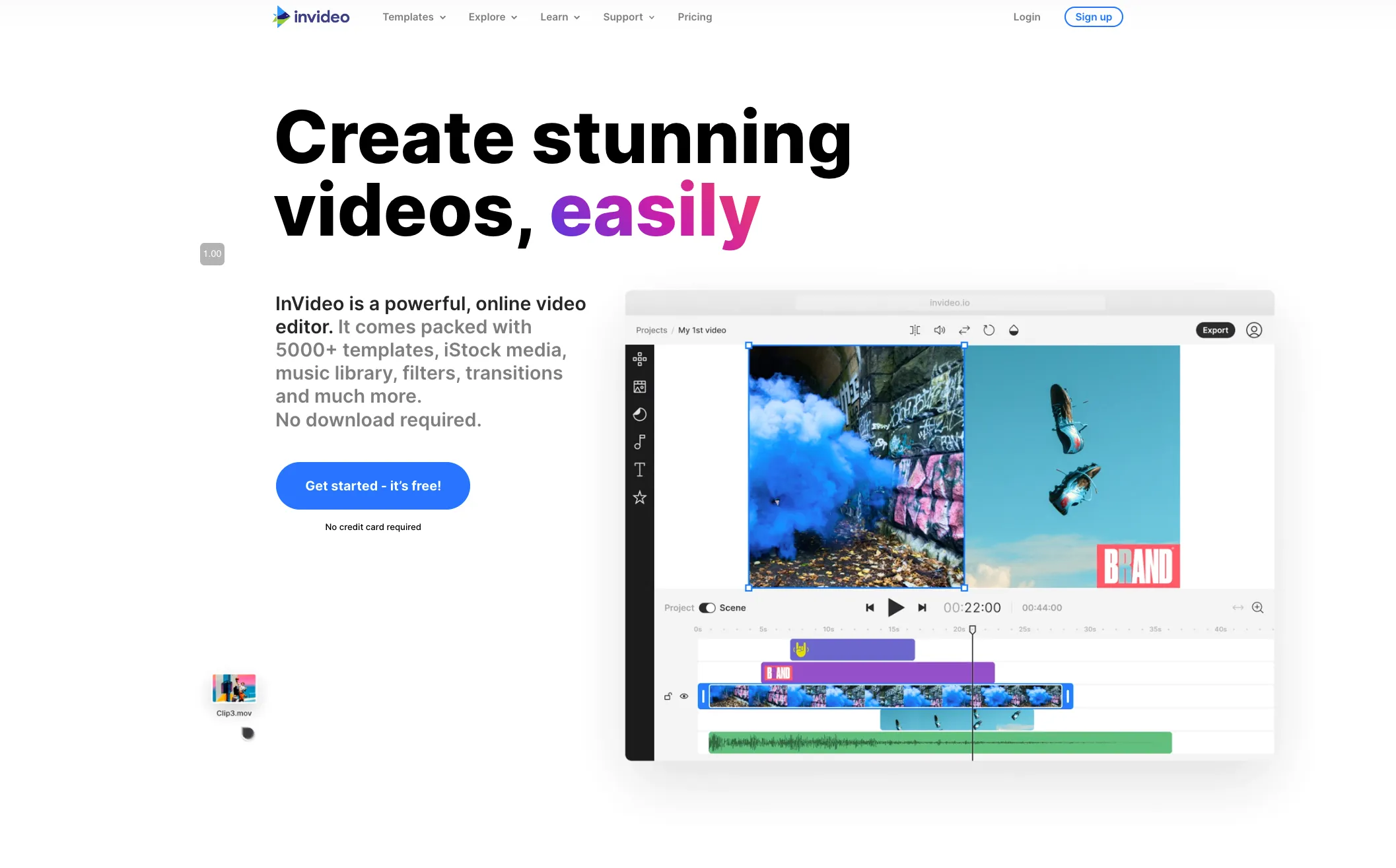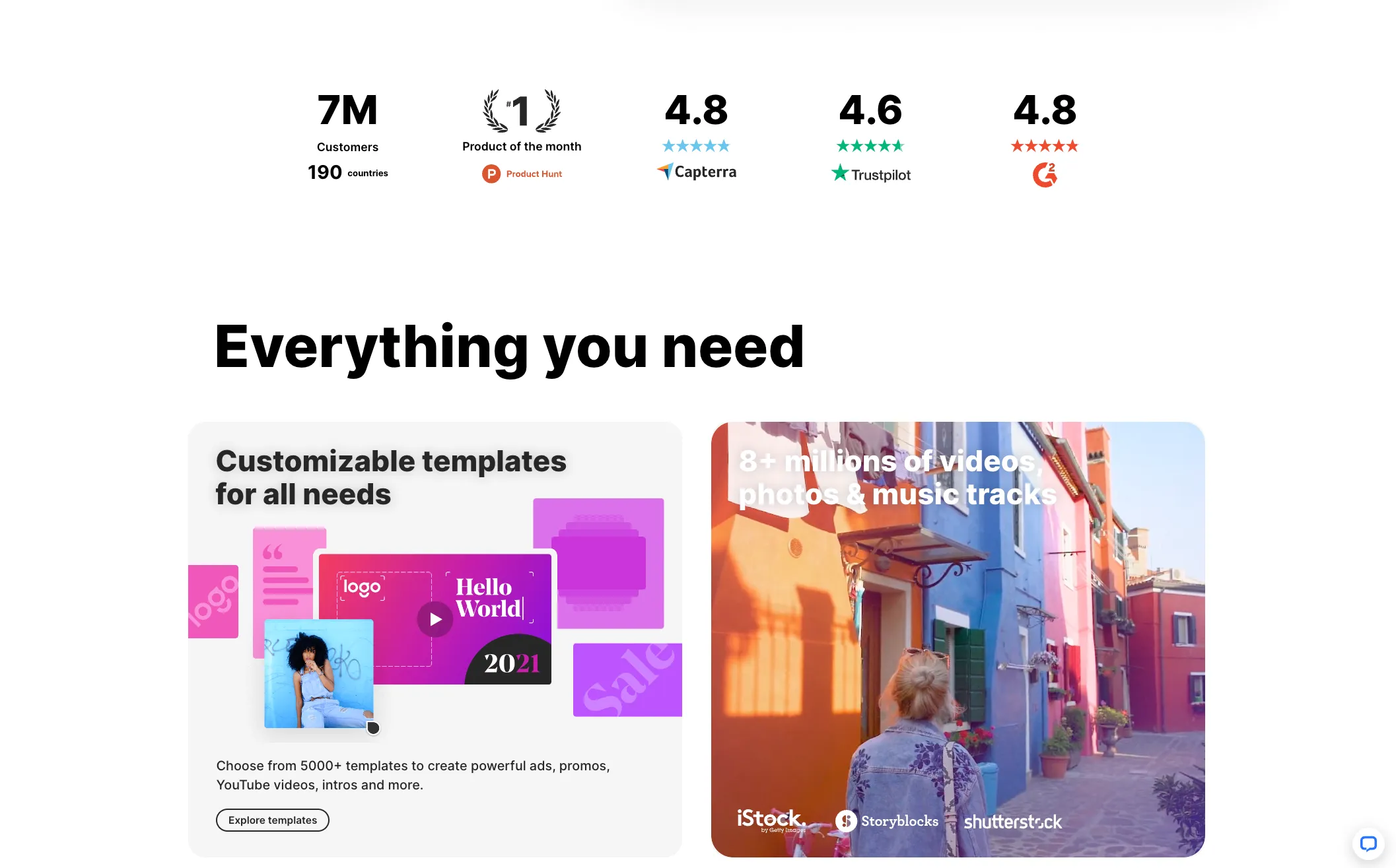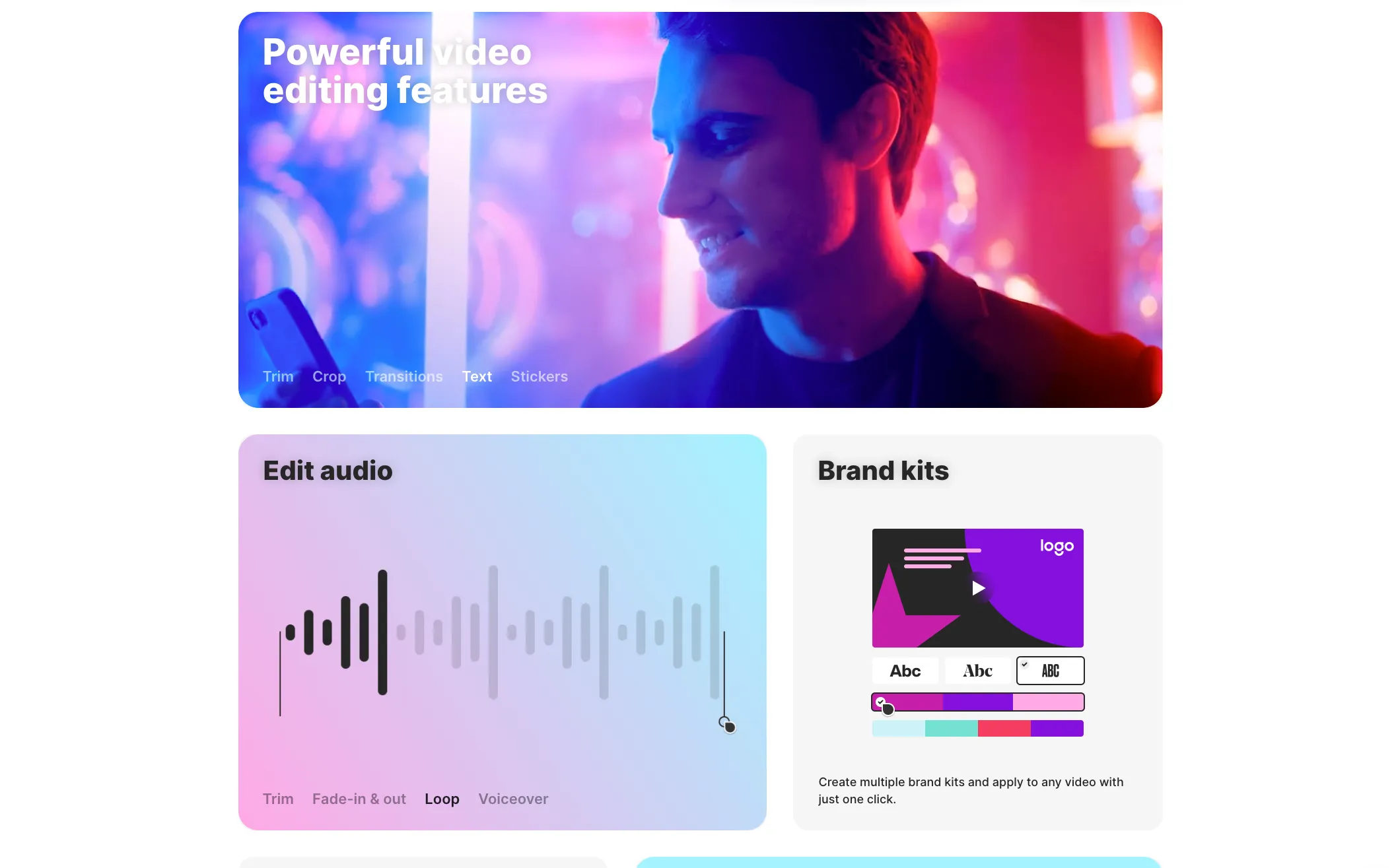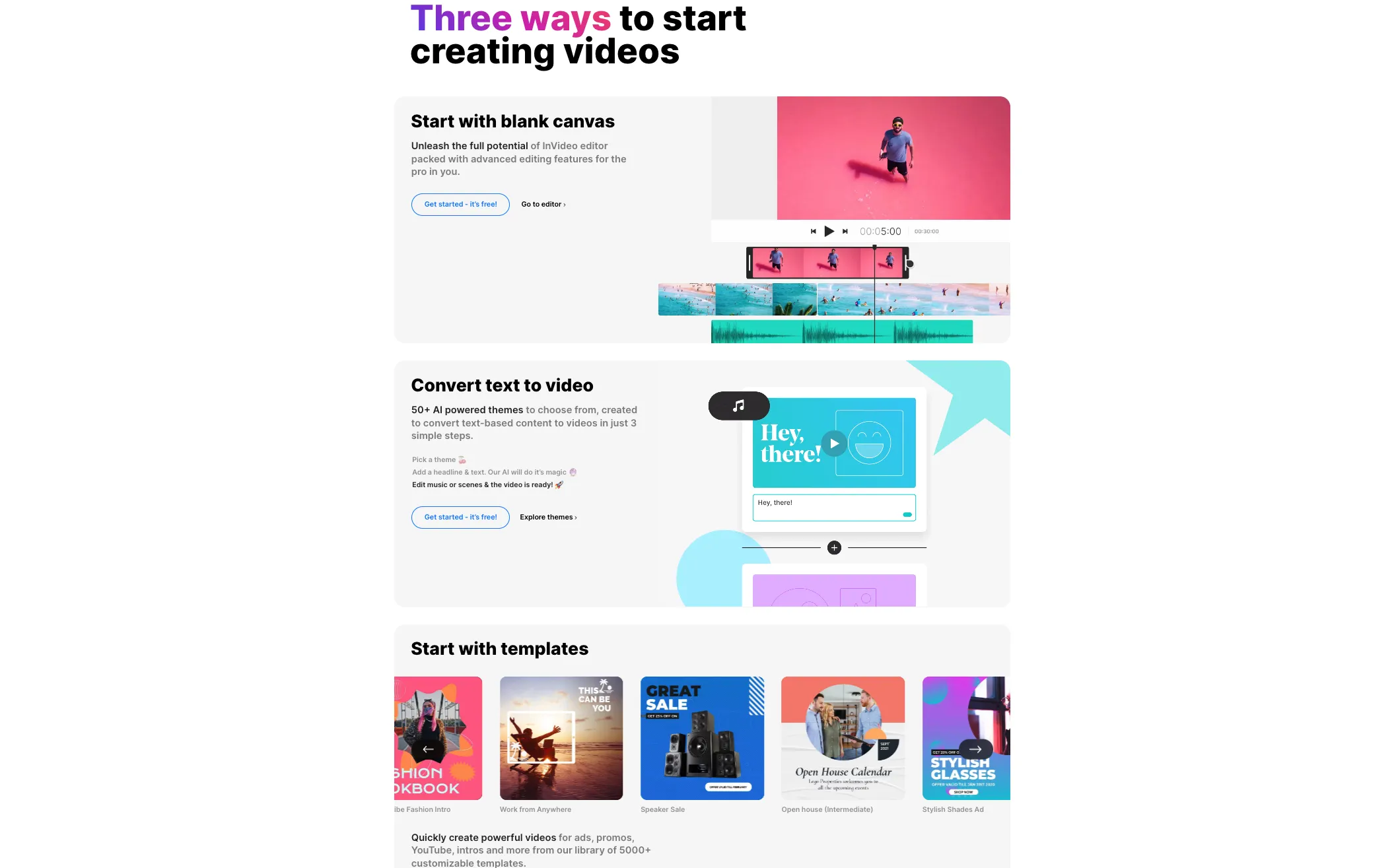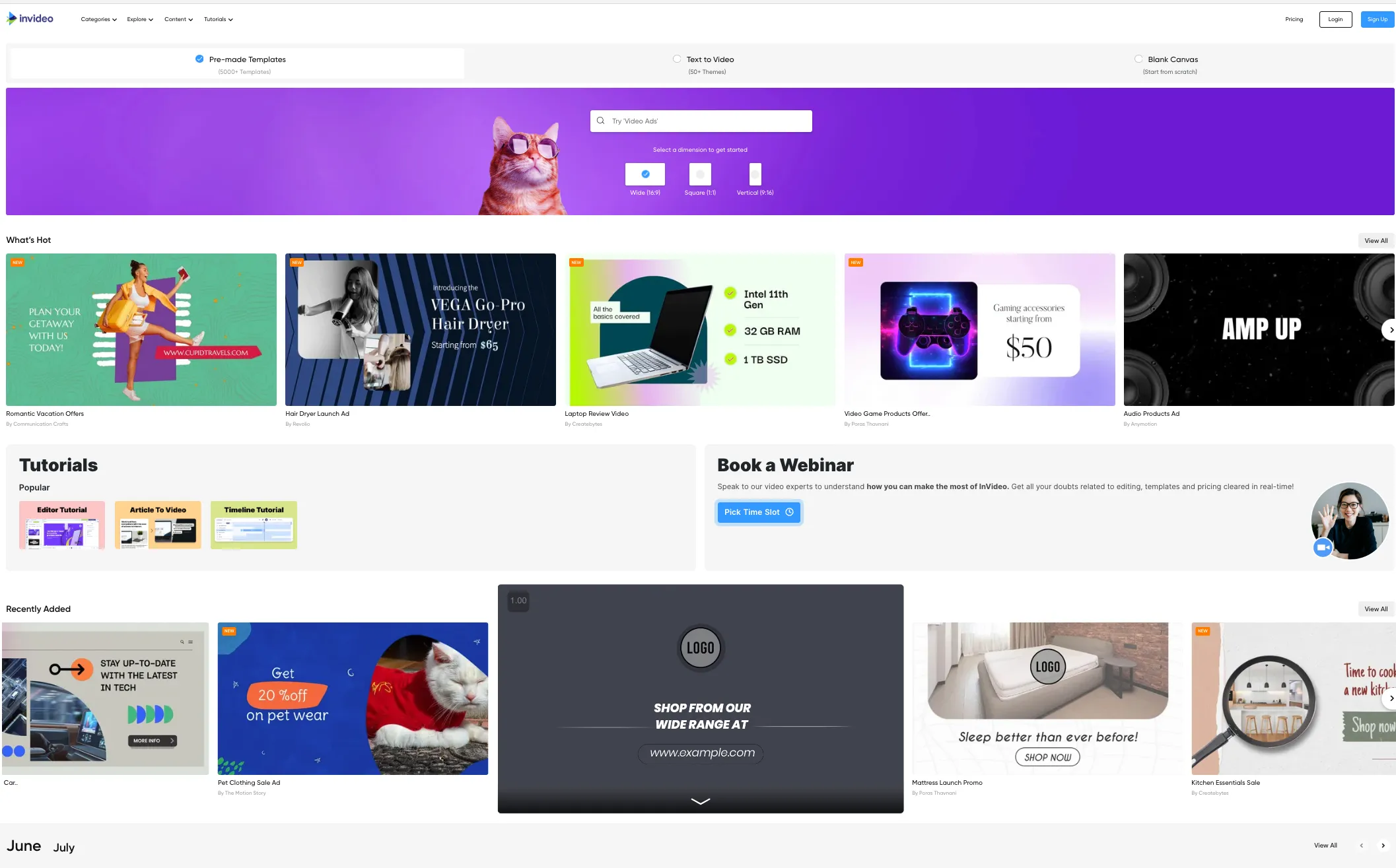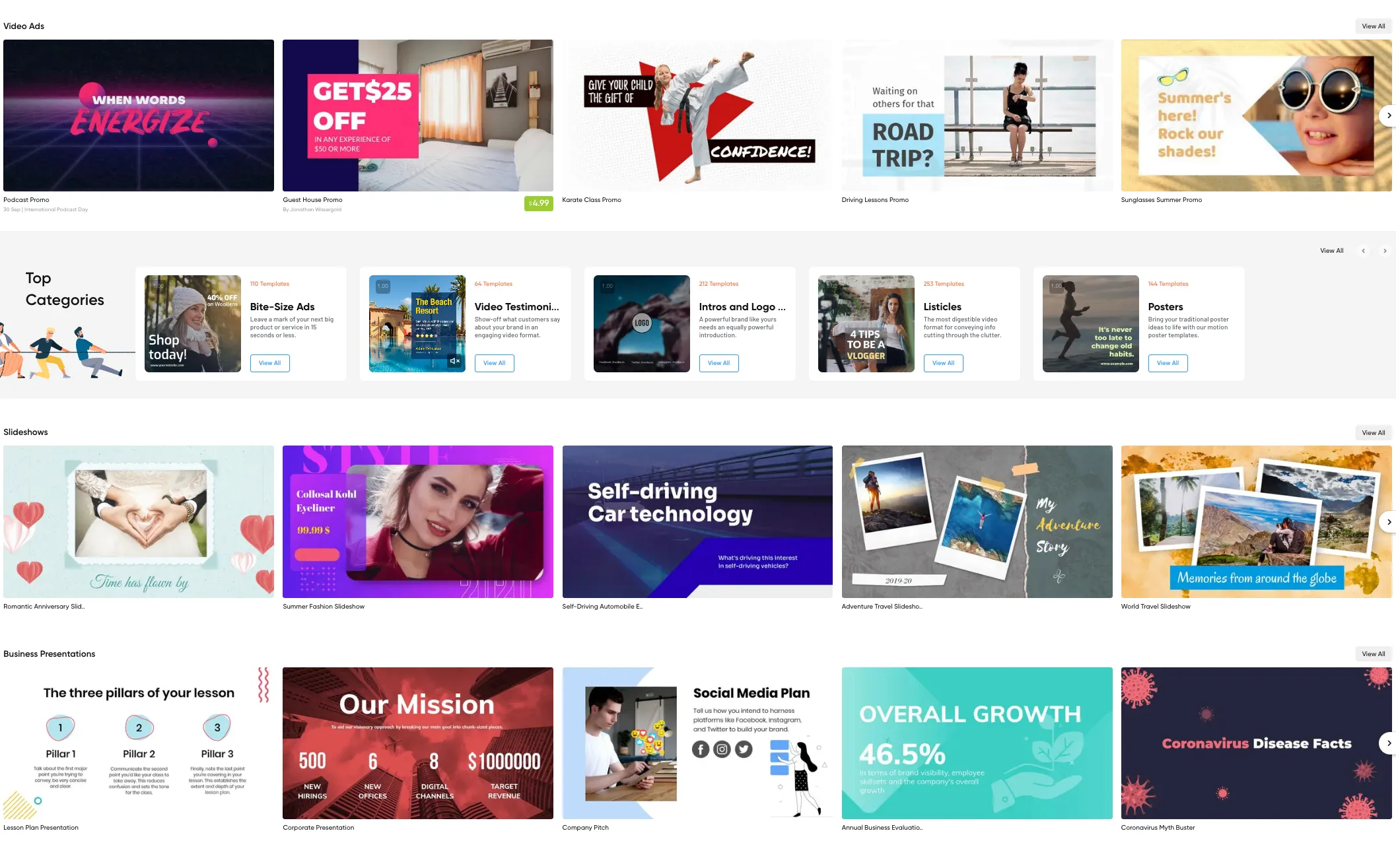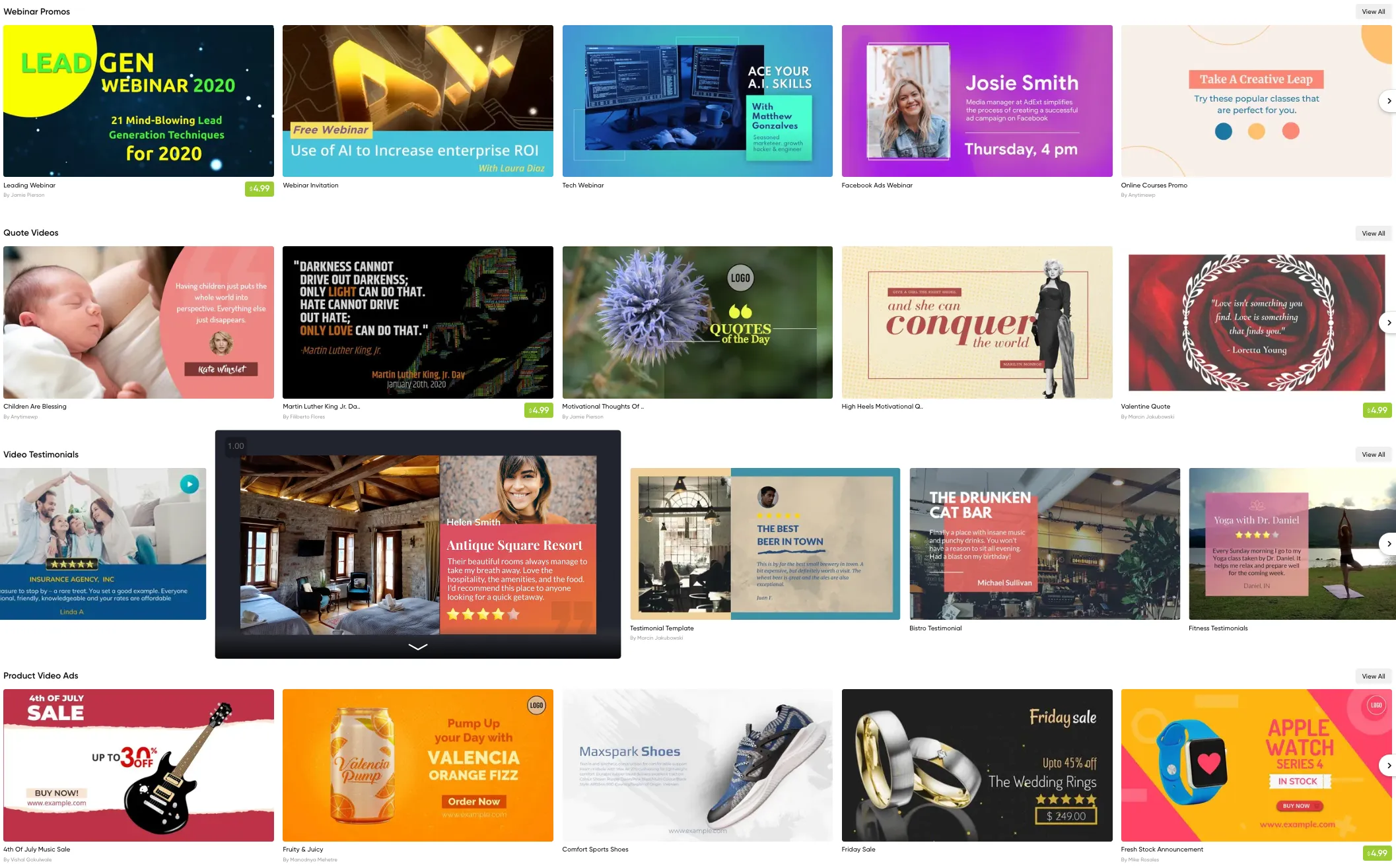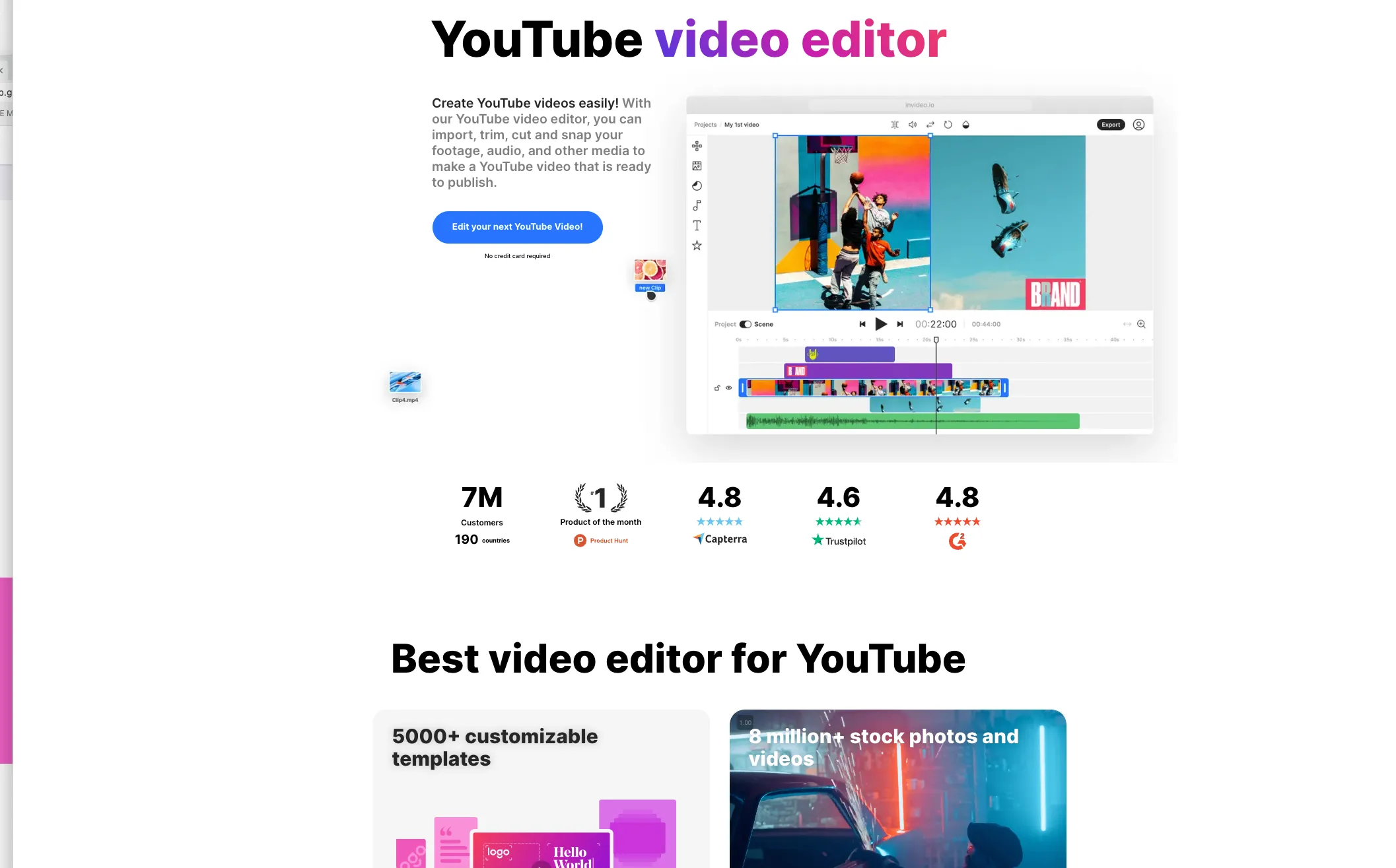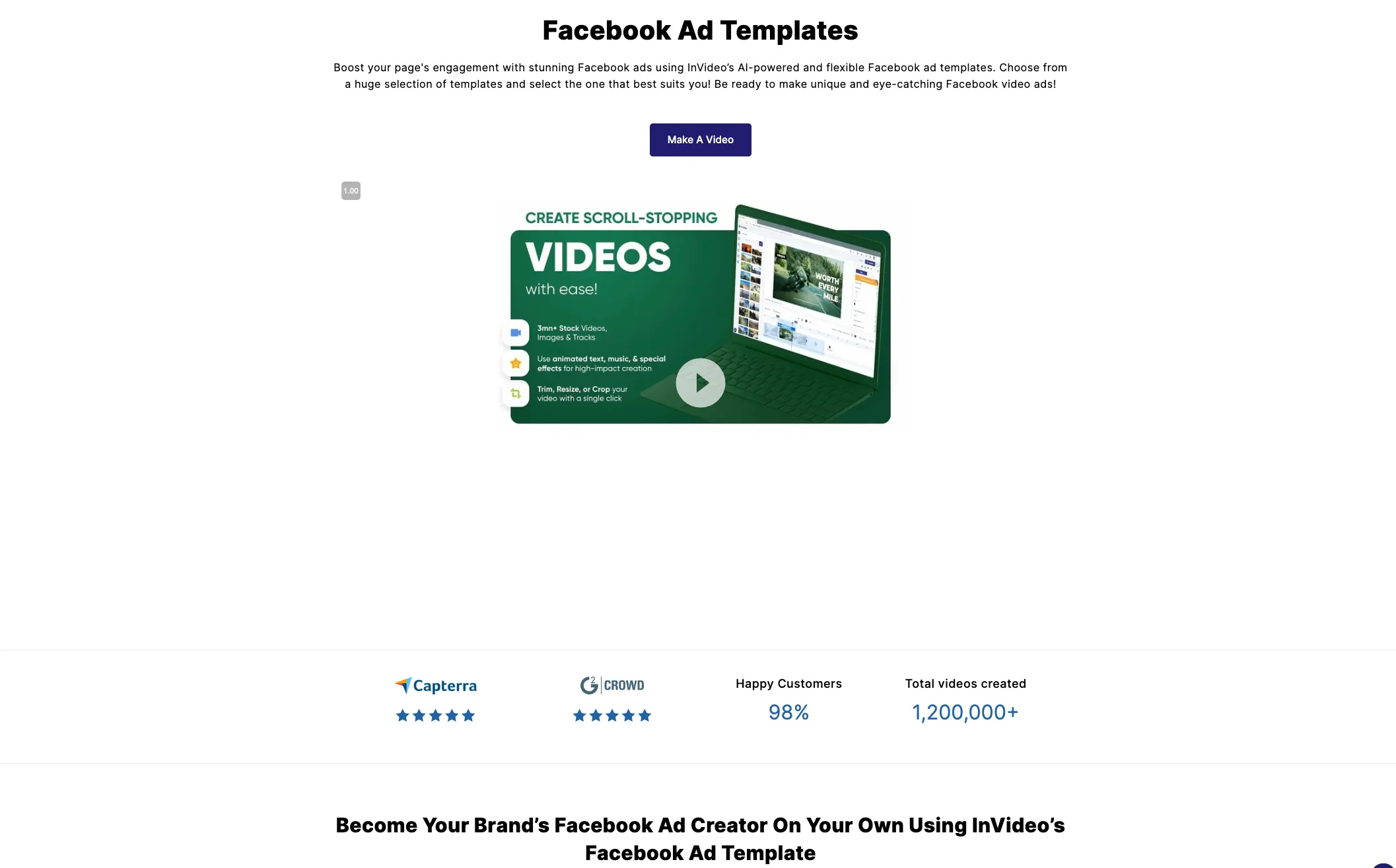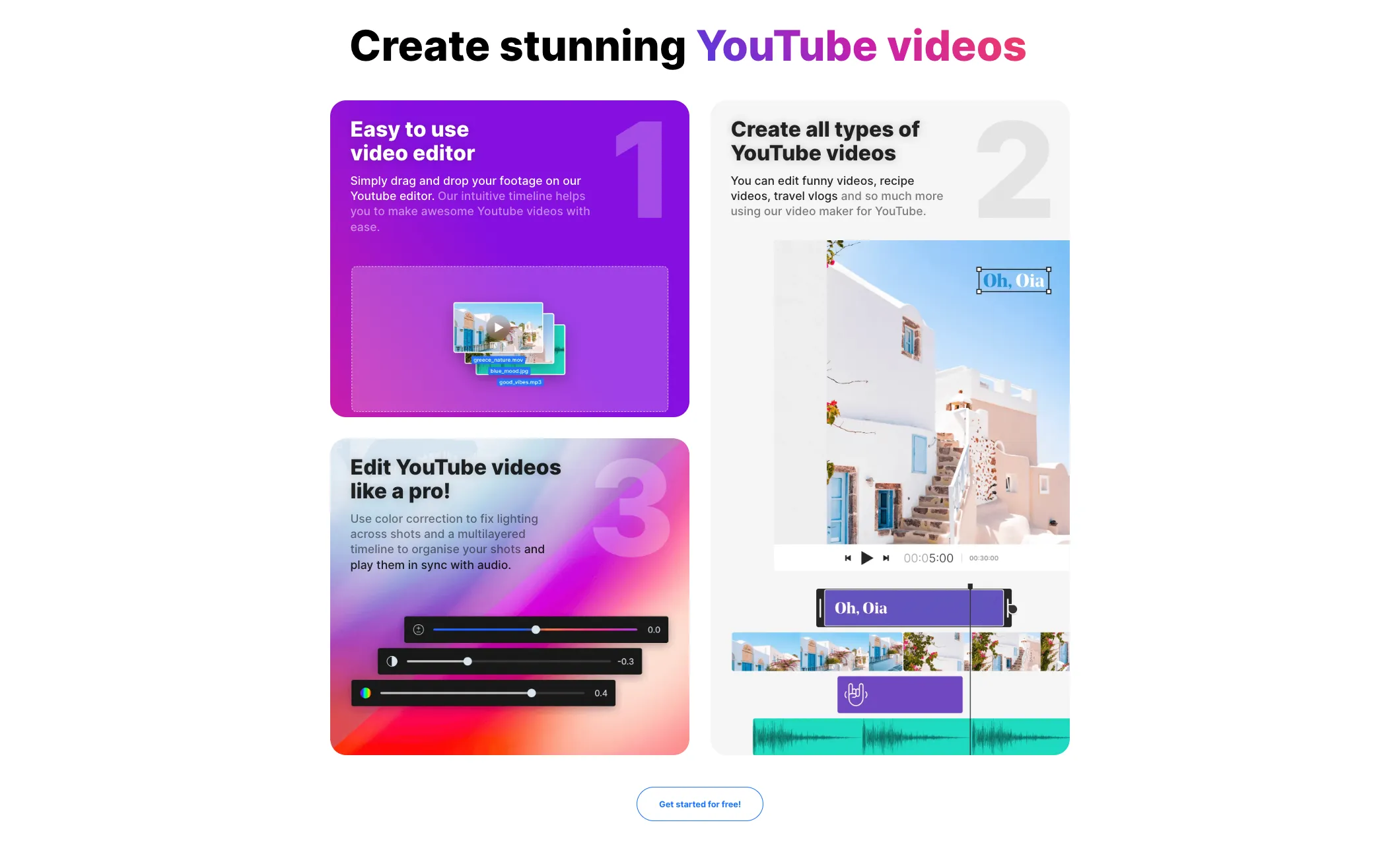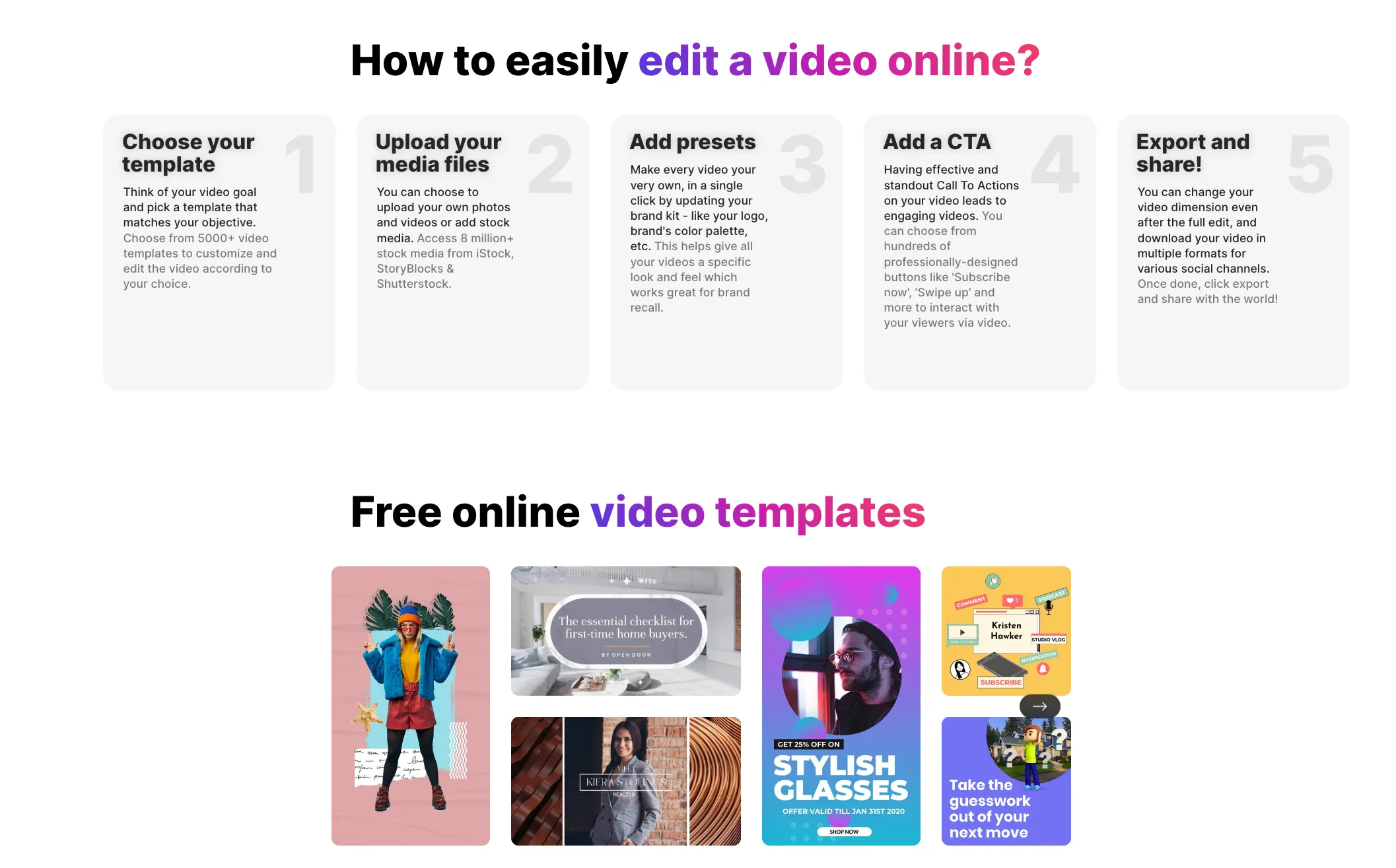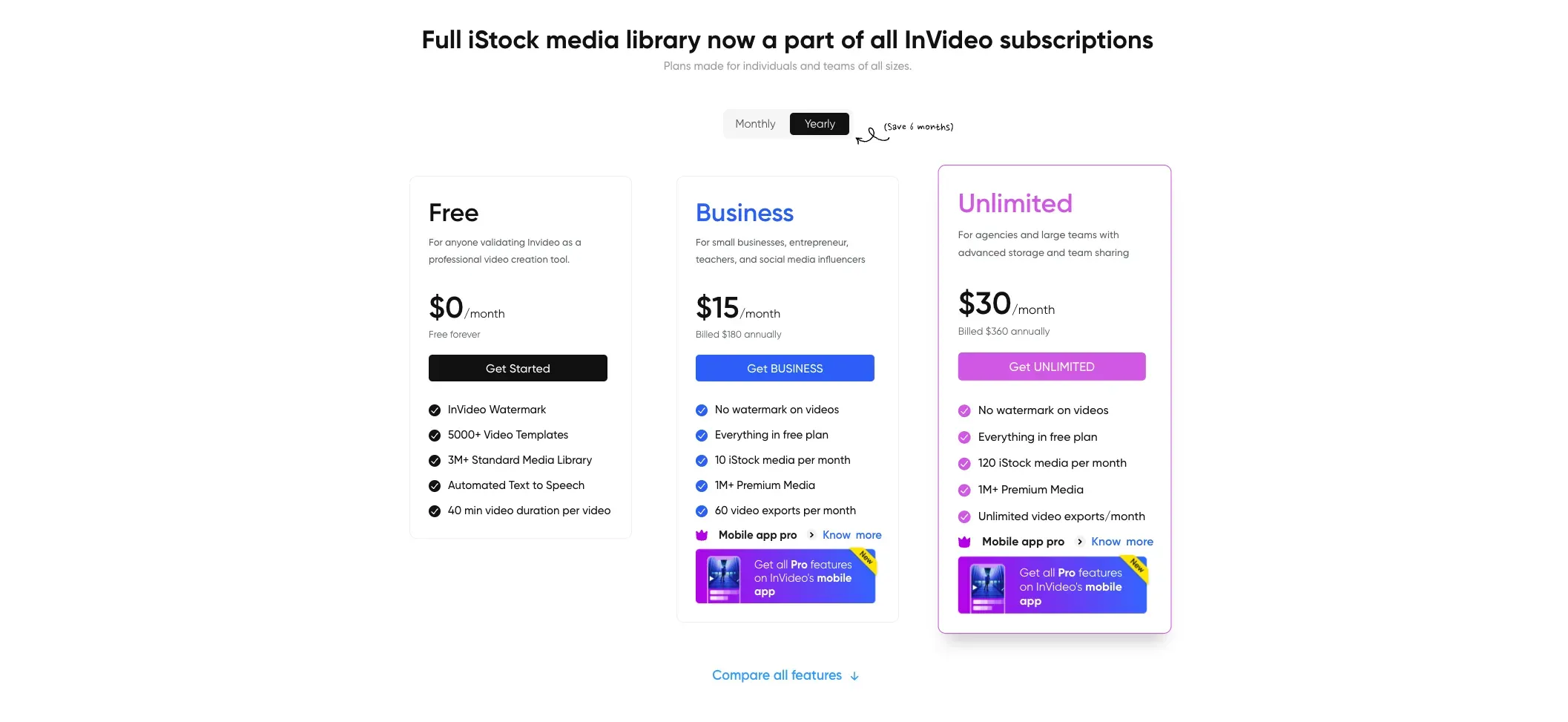InVideo

InVideo is a powerful online video editor that lets you create videos quickly and easily. It has a huge library of resources with over 5,000 templates, over 8 million photos, videos, music tracks, text overlays, stickers filters, transitions and more. Whatever your video needs, InVideo has you covered - overall great online video editor, social media video posts and ads, Intros, logo reveals, outro's, presentations, products videos ads, offers and promotions, slideshows and much more.
Create stunning videos in three ways - #1 Start from a blank canvas and use advanced editing features. #2 Convert text to video. Choose from over 50 A.I. powered themes that converts your text, article or blog post into a video in 3 easy steps. Step #1 Select a theme. Step #2 Add a headline and text. Step #3 Edit the music, scenes, transitions, text overlays and you're done. #3 Use templates - save yourself time and use any of the 5,000+ professional looking templates and customize as you want.

InVideo Features
InVideo has a huge collection of video template designs, photos, videos and music tracks to help you create cool videos to get your message across. Another feature is to use InVideo's artificial intelligence to create videos from text, an article or a blog post. Watch the A.I. work it's magic and select video clips that match your content. Invideo in an intuitive and easy to learn online video editing platform so you'll be making incredible videos before you know it.
Brand Kits - Create multiple brand kit color combinations with your logo and fonts and apply to your videos in one click.
Templates, Templates and more Templates - Over 5,000 to choose from to meet all your video needs.
Over 8 million media files - photos, videos and music tracks to use for any video.
Edit Audio easily - Trim, fade in or fade out, loop or add your own voice over to your videos.
Teamwork - Create, edit, add comments and share video with your team members or customers.
3 Ways to Create Videos - 1. Blank Canva - for the pro's. 2. Text to Video - 50+ A.I themes to choose from. 3. Templates - Select a template and customize.
Use Cases - Intros, Outros, Logo Reveals, Slideshow, Presentations, Testimonials, Product Video Ads, Branding Templates, Offers and Promo's, Social Media Posts and Ads, Listicle Videos and more.
Training, webinars, blog, support and community to learn and maxmize all InVideo features and tools.
Amazing value for money! Save time by using a massive collection of templates and media for all your video creating needs.
InVideo Pricing
Invideo has a Free plan so you can try it and see how it works. The two paid plans are the Business and Unlimited plans. Both are very affordable and offer great value for the price you are paying. Both plans have the choice to pay per month or pay for a year upfront. We suggest the yearly option as it will save you 50%! Try InVideo today!
Free
Try InVideo fro Free
InVideo Watermark
40min video duration
3M+ standard media library
Automated text to speech
5000+ video templates
Business
Save 50% with yearly plan
No watermark on videos
1M+ premium media library
60 HD video exports / mo
10 iStock media / mo
20 remove background / mo
Unlimited
Save 50% with yearly plan
No watermark on videos
1M+ premium media library
Unlimited HD video exports
120 iStock media / mo
20 remove background / mo
InVideo Videos

© 2022 Boss Mode Marketing.
Privacy Policy | All Rights Reserved.