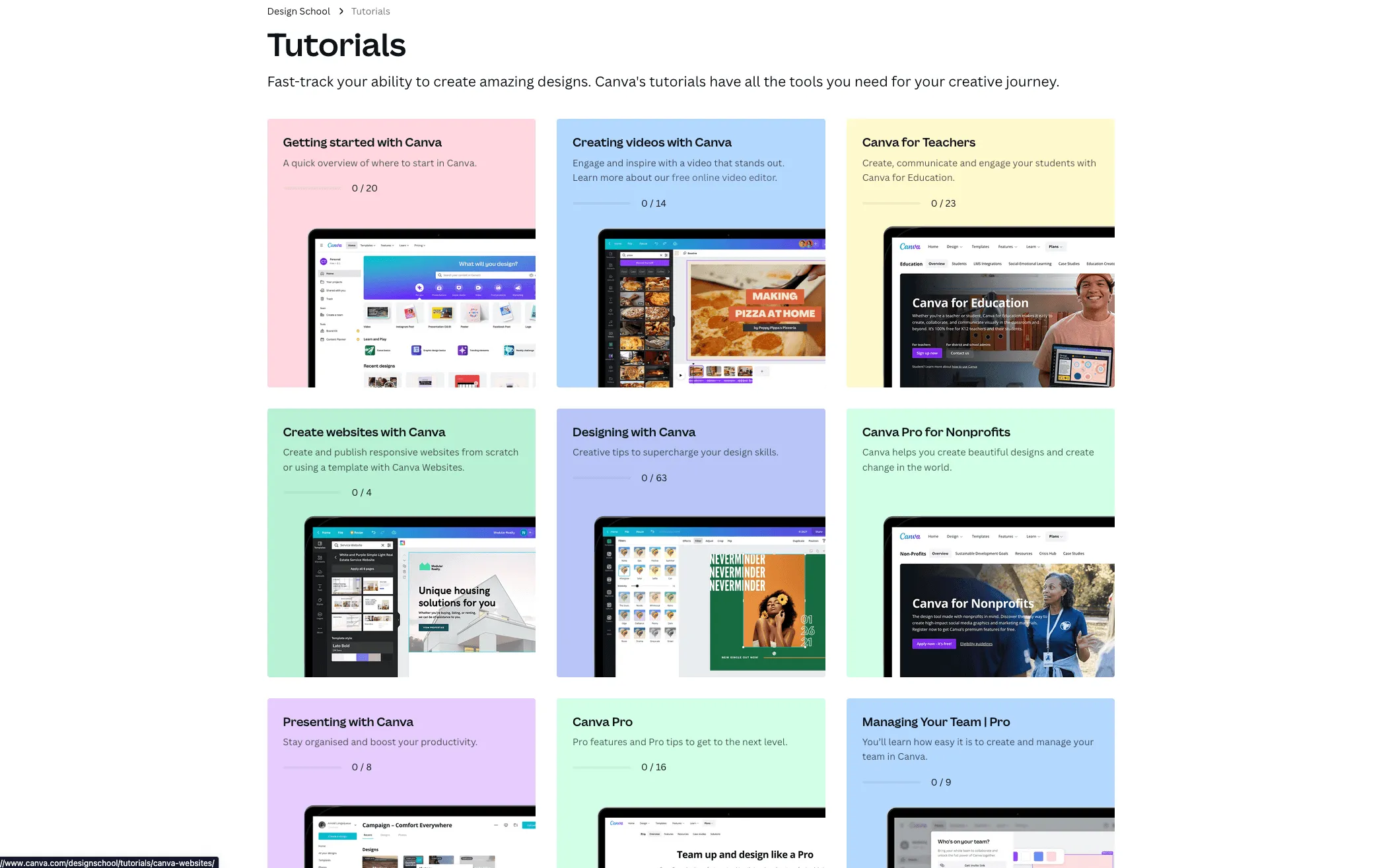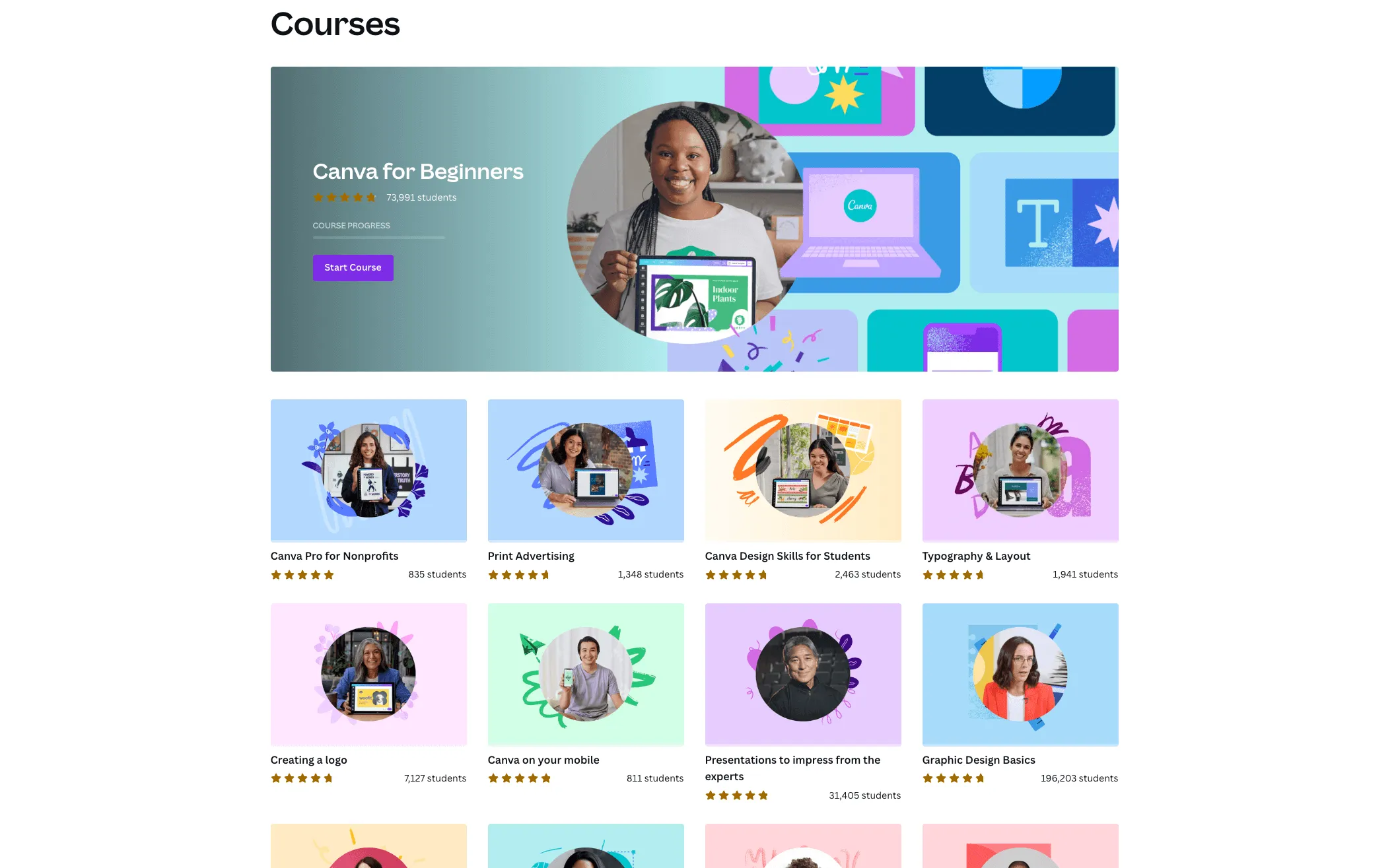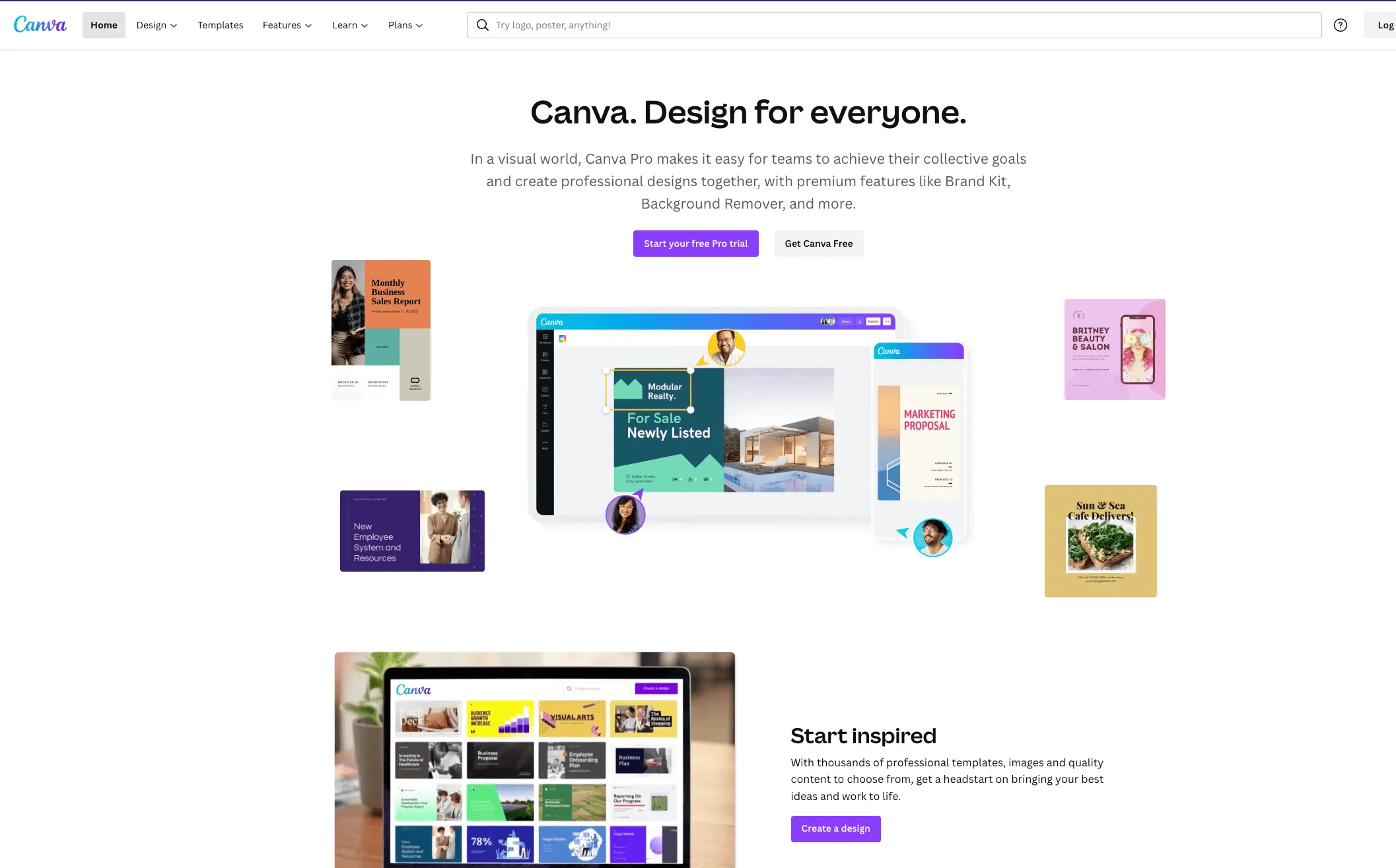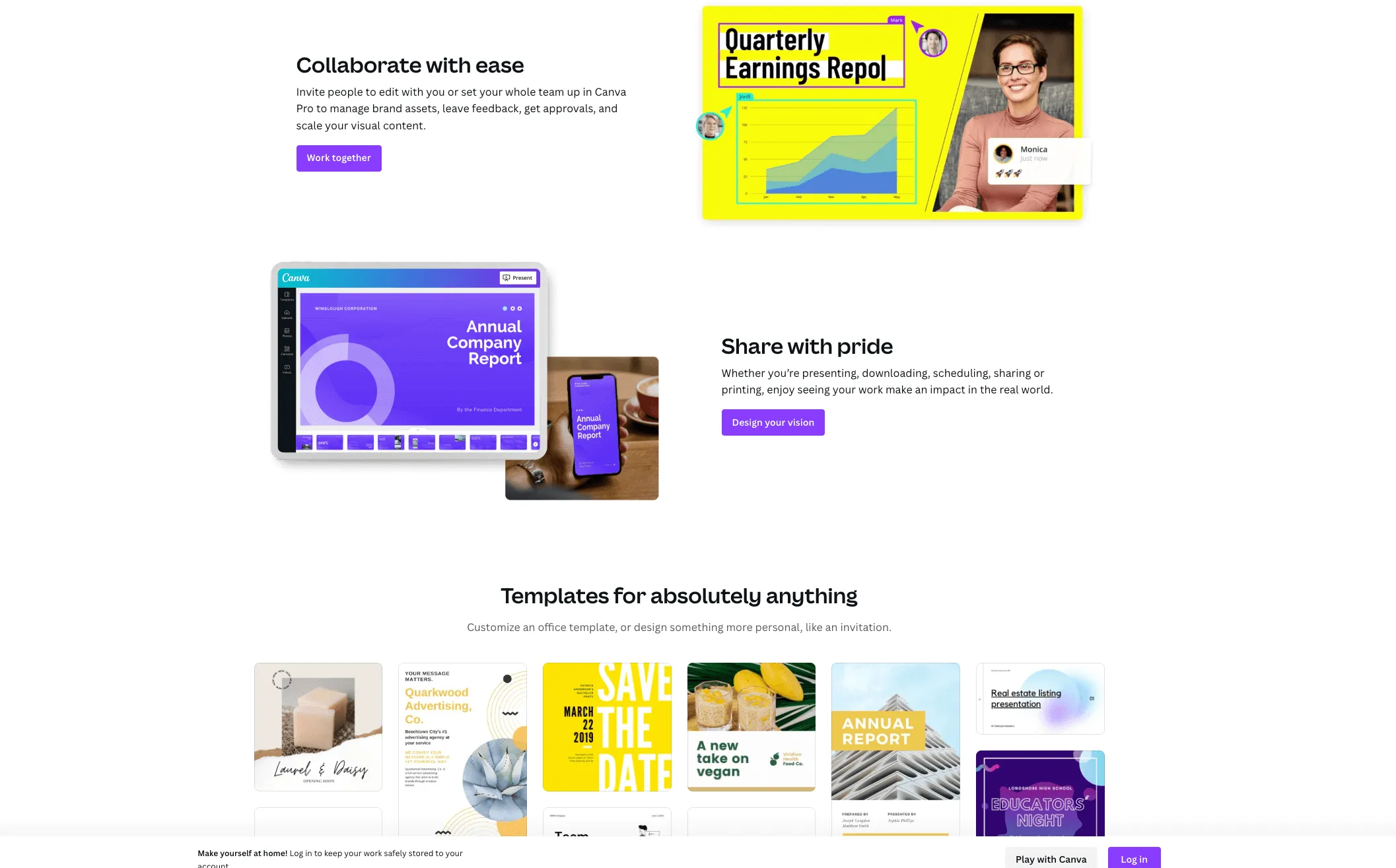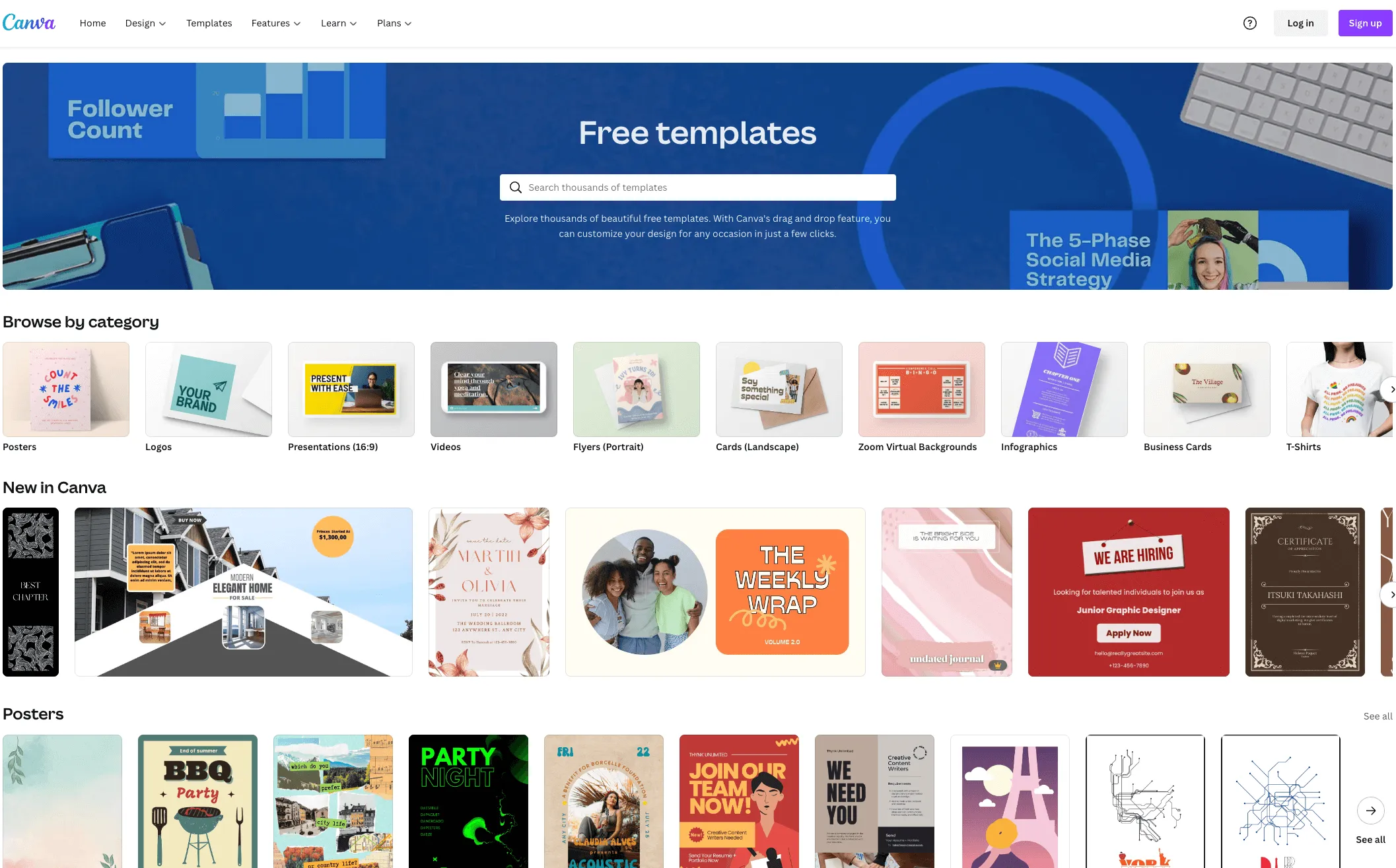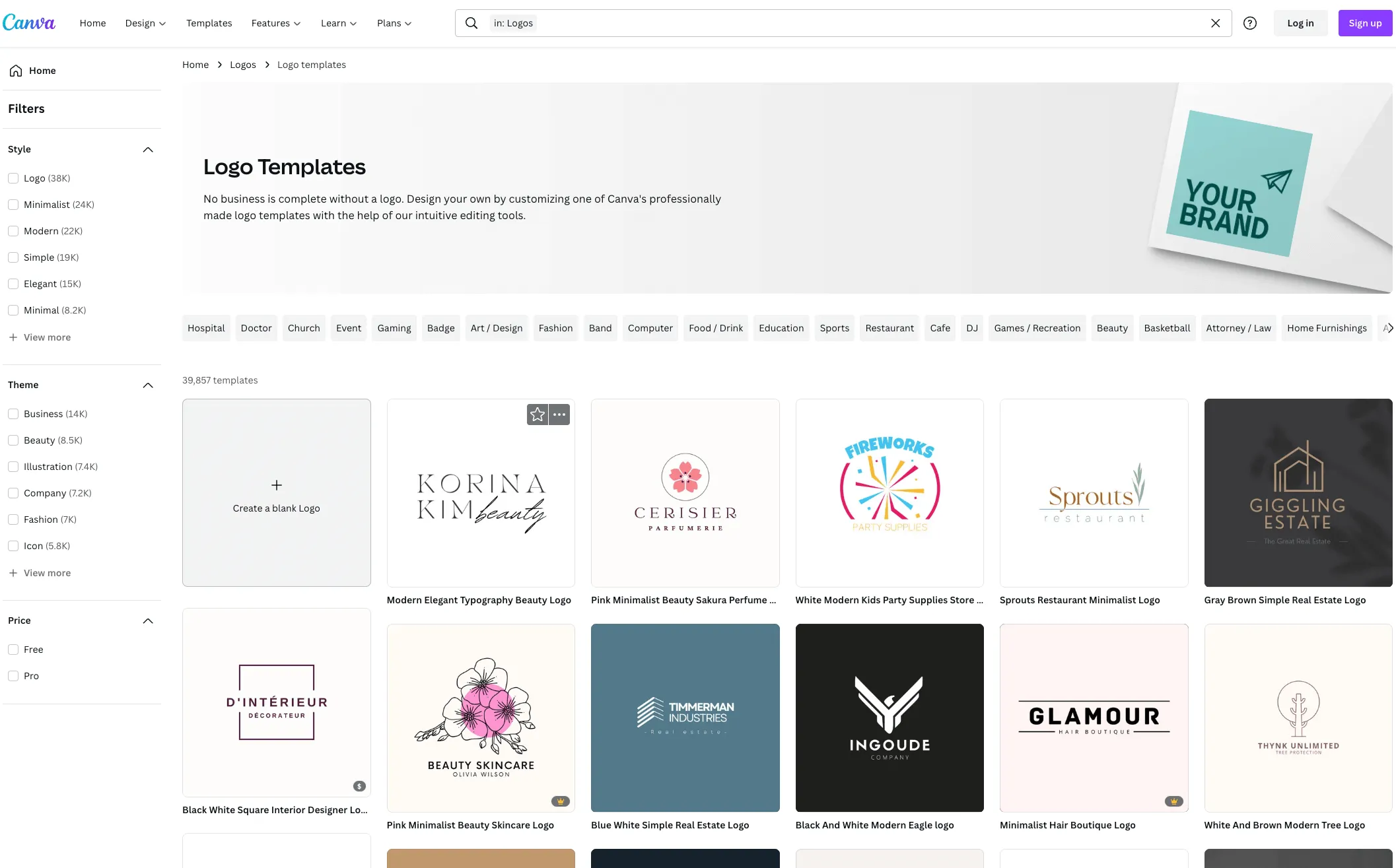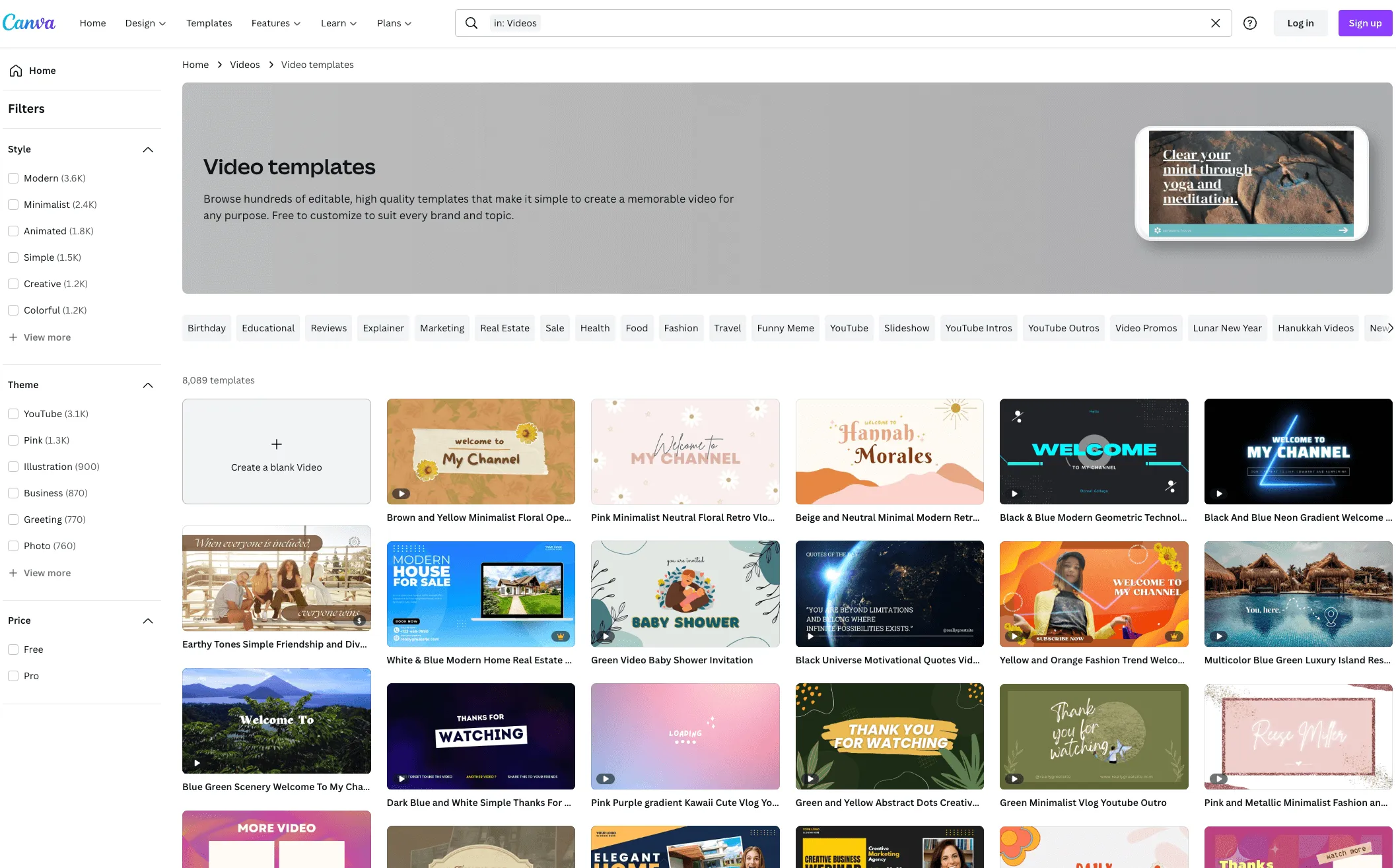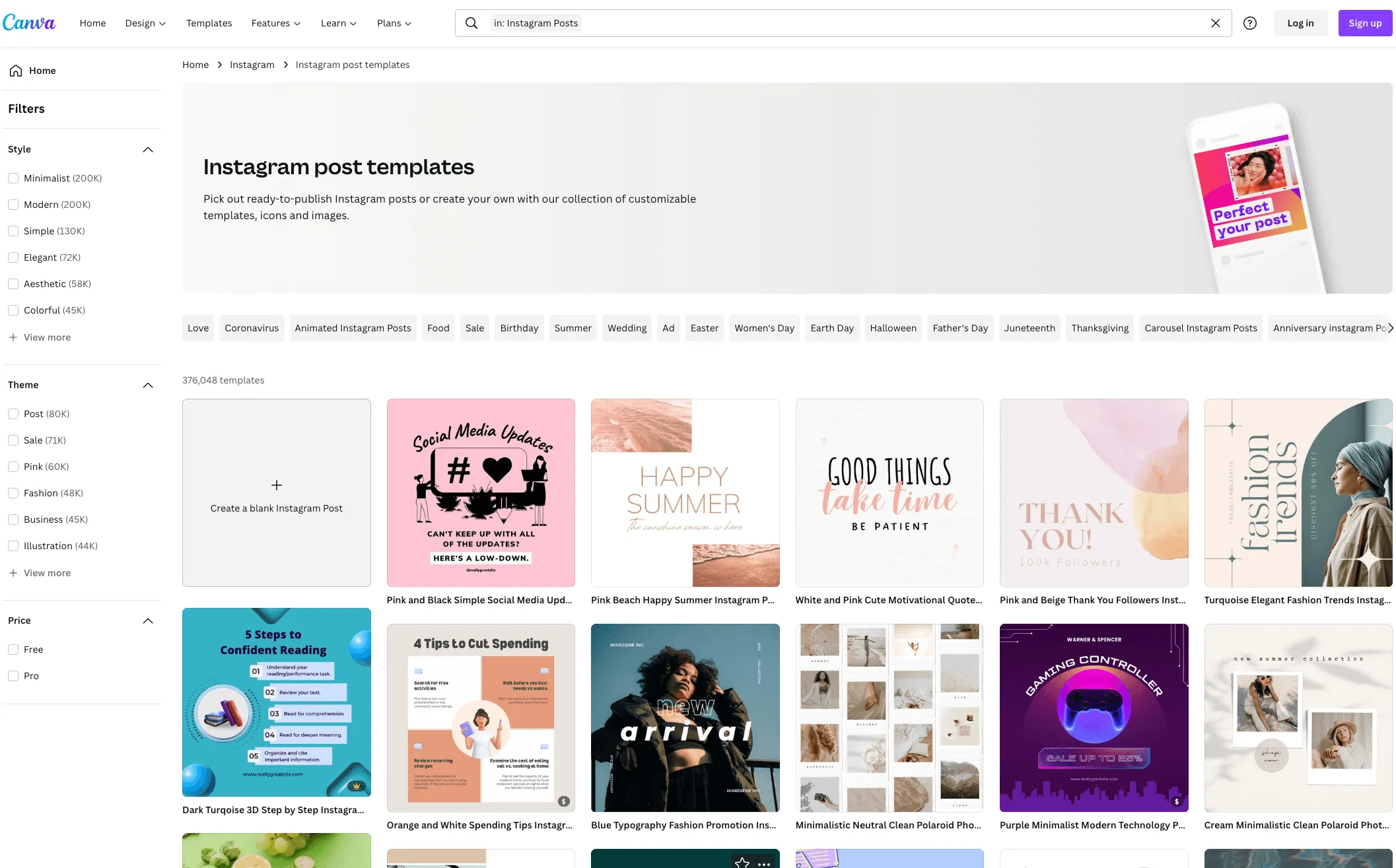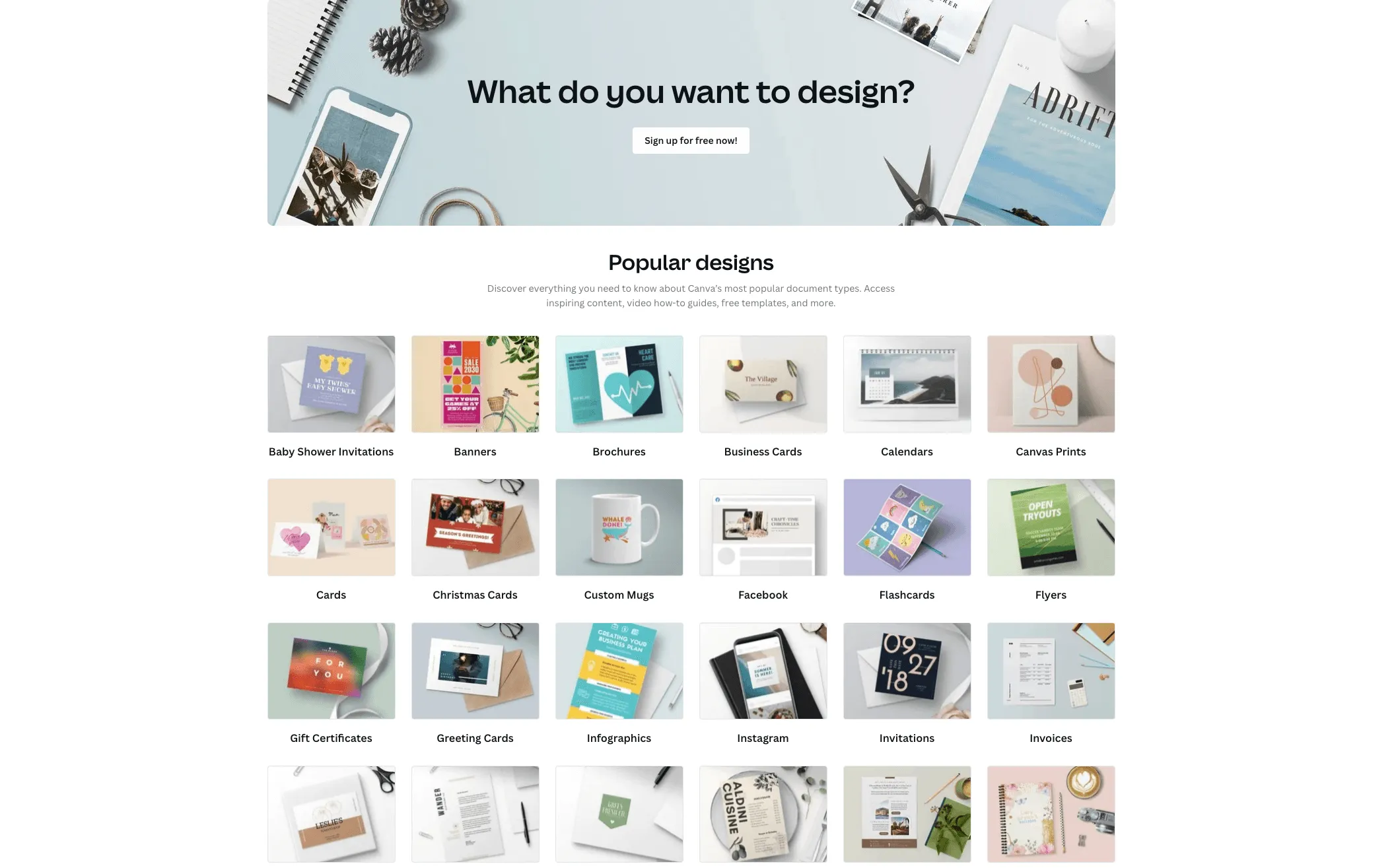Canva

Canva is an online graphic design tool that is affordable, easy to use and has a huge selection of pre-made designs and templates so you don’t have to start from scratch. You can create many types of designs for your digital or print needs such as social media post, presentations, logo’s, website content, videos, resume’s, post cards, print on demand, icons, brochures, infographics, education and much much more.
You can create beautiful designs within minutes with 610,000 ready-made templates, millions of photos, videos, and audios, thousands of premium fonts, and hundreds of integrations. What's more, Canva has tons of features that make it even easier to design stunning designs - including a drag and drop editor, which saves you a lot of time. Canva Pro also has a free 30 day trial period, which allows you to try all the premium features before paying for it. After that, you can switch back to the free version if you're not satisfied with its features.

Canva Features
The best feature of canva is it's wide selection of templates and design use cases to design anything you need. Start from scratch or us a pre-made template and customize it to your needs. The Canva interface and tools are easy and quick to learn. Canva is also great if you work with a team so you can collaborate with others.
User-friendly interface to design anything you need.
600,000+ Premium templates on the Pro plan. Save time by using templates and changing them to your specific details.
100+ million premium stock photos, videos, audio and graphics
Background Remover - Have an image but need to remove the background? Canva's tool will do this in a few seconds.
Brand Kit - You can create your own brand kit with colors, logos and font style. Access your Brand Kit any time to use your brands style elements
Color Pallet Generator - This tool creates color palette ideas and inspiration for use in your next design.
Presentation Tools - Quickly put together a presentation using a template, customize the content and click present - you can also record your presentation. It's that simple.
Create Videos - Canva now has videos so you can make videos quickly using the template designs, upload your own video clips for social media, marketing or youtube.
Canva Styles - Pair fonts and colors easily to see what combinations are being used by other designer - a huge time save!
Canva Pricing
Canva has a Free plan that is very good but to maximize it's potential the Pro plan is recommended. We have used Canva for years and it's only got better over the years with improvements and added features. Canva Pro is very affordable and you can save 23% by paying yearly. Canva also has an Enterprise plan for large organizations but the Pro plan has further options for team as large as 10, 25 or 50 people.
Free
Free forver
-
250,000+ free templates
-
100+ design types - social media post, presentations, logos, flyers, POD, thumbnails
-
Hundreds of thousands of free photos and graphics
-
Invite members to your team
-
Collaborate and comment in real-time
-
5GB of cloud storage
$0
/mo
Pro
Save 23% with yearly plan
-
All Free plan features+
-
100+ million premium stock photos, videos, audio and graphics
-
610,000+ premium and free templates with new designs daily
-
Create your up to 100 brank kits with your colors, fonts and logos.
-
Remove image backgrounds instantly eith Background Remover
-
Resize designs for different formats with Magic Resize
-
Save designs as templates for your team
-
100GB of cloud storage
-
Schedule social media content to 8 platforms
$12.99
/mo
$10
/mo (yearly)
Canva Videos

30 Day FREE Trial
Sign up for Canva Pro and get a 30 day free trial. If you don't like it you can cancel within 30 days at no risk.

© 2025 Boss Mode Marketing.
Privacy Policy | All Rights Reserved