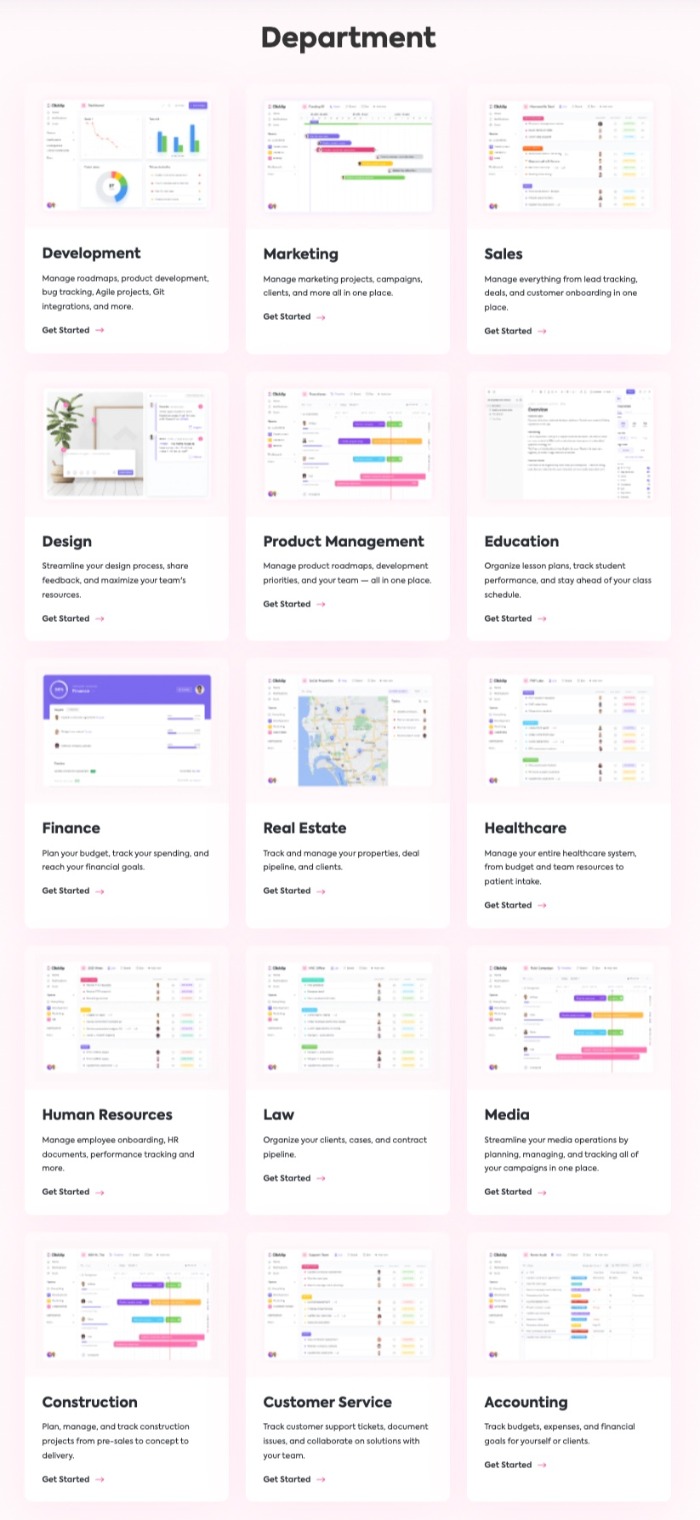ClickUp - Project Management Software
In this post we'll discuss what ClickUp is, how it works, and what pricing options are available. We'll also go over how to use the software and the best way to get the most out of it. Hopefully, this article will help you choose the right software for your team. After all, you're not the only one trying to manage your projects!
Try ClickUp Today!
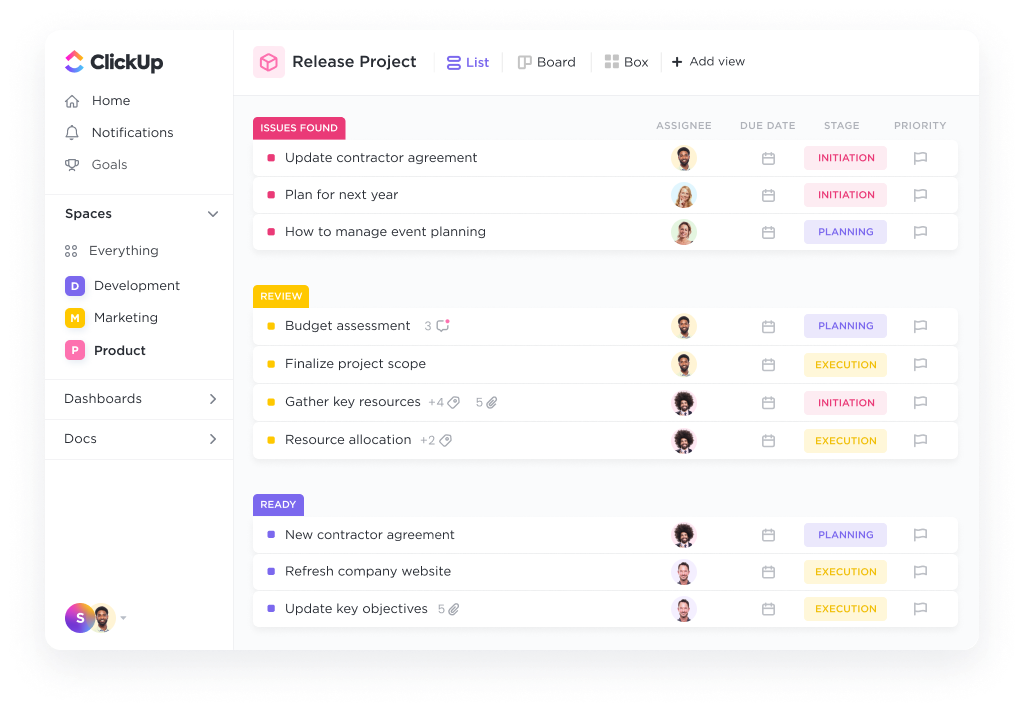 What is ClickUp?
What is ClickUp?
If you're looking for a tool that can make tracking and organizing tasks easy, ClickUp may be for you. ClickUp allows you to create lists of tasks, assign users to them, and add comments to them. Tasks can be 'done' or 'not done' and each can have a due date and assigned user. There are also milestones in ClickUp, which stand out among tasks. By changing a task to a milestone, you won't lose the user or the duration of the task.
Paid plans have many advanced features, including two-factor authentication, task dependencies, and integrations - we highly recommend the Business Plan. ClickUp offers free and paid plans and includes some features that are typically only available in paid software. The free plan comes with limitations and is a good option for individuals who only need basic features for their projects.
With the click of a button, users can create, edit, and delete tasks. Tasks can be tagged, with comments, and dependencies. ClickUp has templates that automate much of your task management. They reduce your time spent organizing tasks and boost productivity. You can import a template into your workspace. You can also integrate ClickUp with other applications such as Salesforce. Once you've set up your account, click the icon in the top right corner to begin using the software.
ClickUp Pricing
ClickUp has 5 pricing plans to suite every type of use. All plans have an option to pay per month or you can pay for a year upfront and save up to 45%. The FREE plan is best for person use and is free forever with 100MB os storage. The Unlimited Plan starts at $9 per month per member or $5 if you are on the yearly plan. The Unlimited Plan is best for small team and a significant upgrade from the free plan. The Business Plan is $19 per month per member or $12 on the yearly plan and is best suited for mid-sized teams with custom features and sharing. The Business Plus Plan is $29 per month per member or $19 on the yearly plan. There is also an Enterprise Plan for large teams so you can customize it and best for large teams.
Here are you can compare the plans
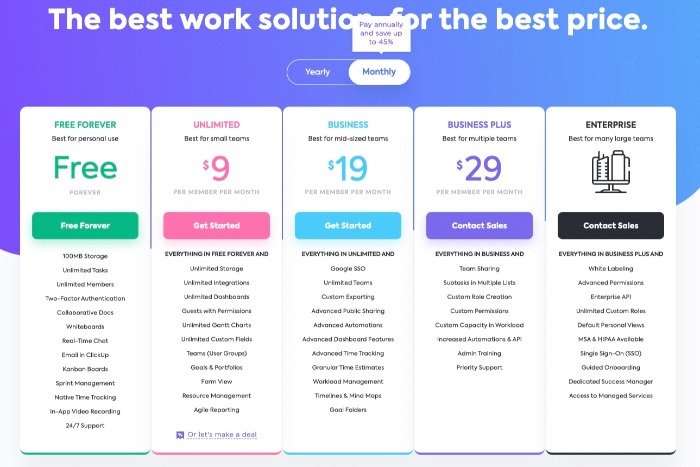
ClickUp Features
With more than a thousand integrated applications, ClickUp allows you to connect with other tools and integrate your projects seamlessly. This project management software helps you organize your work, stay on top of deadlines, and collaborate with your team even if you're not in the same location. ClickUp also integrates with other popular productivity tools, such as Slack, GitHub, and GitLab. ClickUp is very flexible when it comes to integrating features, and you can customize every aspect of the software to suit your specific needs.
ClickUp includes several widgets, including time reporting, a calculator, a text block, and a chat option. It also includes a notepad, which can be easily converted to tasks. The software has a goal management option, allowing you to split one big goal into several smaller targets.
The recurring tasks feature of ClickUp makes it easy to assign employees to jobs and create reminders and targets. It can also sync with your Google Calendar, so any changes in your calendar will appear in ClickUp as events. You'll be able to manage your team's schedule better when you use the Google Calendar sync feature. You can also create custom fields to track everything. ClickUp makes managing projects easier than ever.
How To Use ClickUp
When completing a project, the first step in ensuring a successful outcome is to understand how your tasks fit into the bigger picture. ClickUp allows you to visualize the different tasks and updates them as the project progresses. The software allows you to integrate various applications to boost productivity, so you won't need to waste time sifting through spreadsheets.
The software allows for collaborative collaboration among your team members. ClickUp recognizes this need, and it offers unlimited viewer access. However, you won't be able to leave comments or edit content until you upgrade your account. Teamwork has predefined hours for customer support, while ClickUp offers live support all day, every day. And while it's not the most advanced software on the market, it's easy to use and navigate.
You can create different types of dependencies and automate tasks to eliminate the risk of missing a step. ClickUp's base plan includes 1,000 automated tasks. If you need more, you can add custom automations or choose from hundreds of pre-built automations. These automations can help you keep track of all tasks and assign them to the right person. They can even send emails to assignees to remind them of their task, or close projects after they've been completed.
ClickUp Templates
There are many benefits to using ClickUp as your project management software. Not only does it allow you to visualise tasks and updates them as the project progresses, but it also integrates with other applications to help you stay on schedule. To learn more, take a look at our ClickUp Tutorial and Review. Here are some other features of the software that you might want to consider. The advanced space lets you see your project in great detail.
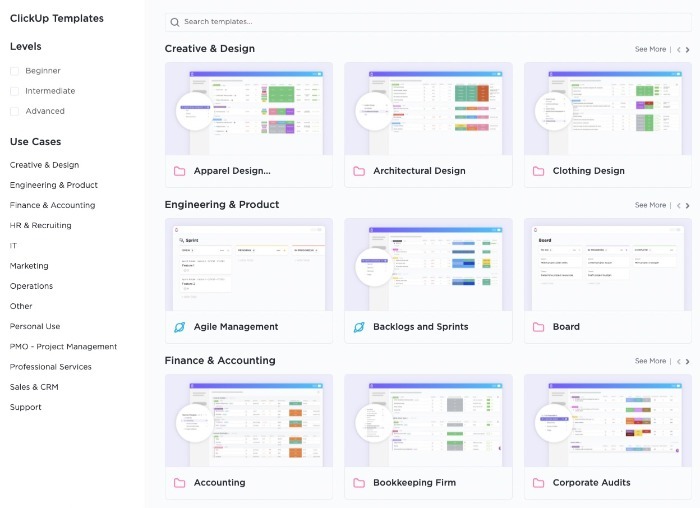
Most project management software systems start with companies and then move down to the specific projects. ClickUp, however, starts with companies and works its way down to the specific projects within those companies. Its workspaces are organized below the companies. You can also organize projects into lists, tasks, and sub-tasks, and create a custom view for each one. However, it is important to note that ClickUp does not have a lot of third-party integrations.
The software is designed for agile software development. ClickUp users can create Scrum dashboards and view their progress with different agile charts. They can also collaborate on code and automate their sprint point system. They can even highlight syntax. ClickUp integrates natively with Git. It is also easy to use and intuitive, so you won't need any technical assistance to get started. The user interface is easy to learn, so you won't need to hire a software consultant to get the hang of it.
Try ClickUp Today!
What are the benefits of using ClickUp?
There are many reasons to use a project management tool, such as ClickUp, and one of them is its full customization. You may be wondering why there are so many empty spaces, what purpose they serve, and what kind of contrast you should use. Luckily, ClickUp makes all of this easy.
ClickUp has plenty of tools for collaboration, including tools for embedding links and setting permissions. This allows your team to stay on top of progress and updates. Its intuitive interface makes it easy to access key information, and its HIPAA-compliant features help you maintain your organization's data privacy. It's not just about saving time.
One of the major benefits of using ClickUp is the ability to organize your team. Each member of your team is assigned a task, and managers must keep track of each person's progress in order to complete the project. When individual tasks are delayed, the entire project is at risk. This makes project management tools indispensable.